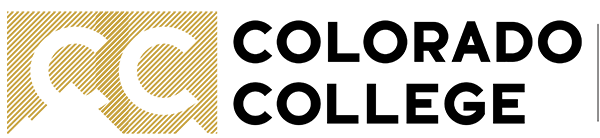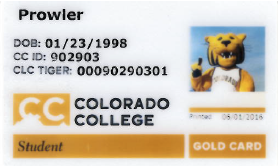Once You Arrive
Campus Arrival/Residence Hall Check In 
Arrive to campus and get checked into your residence hall (ISO Leaders will be at the front desks of South, Loomis & Mathias Halls to assist you from 9:00 am to 6:00 pm). If taking a Taxi/Uber/Lyft to campus, the street addresses of the residence halls are as follows:
LOOMIS HALL: 1104 N. Cascade Avenue
Students assigned to Loomis Hall, Language Houses, Ticknor, Montgomery, McGregory, Bemis and Western Ridge apartments check into Loomis Hall Front Desk
MATHIAS HALL: 123 E. Uintah Street
Students assigned to Mathias Hall, Arthur House, Breton Hall, East Campus Apartments, Jackson House, or Senior Cottages check into Mathias Hall Front Desk
SOUTH HALL: 130 E. Cache La Poudre Street
Students assigned to South Hall, Glass House, and Cascade Park Apartments check into South Hall Front Desk
Residence hall front desk areas are typically staffed by a Resident Advisor (RA) until 10:00 pm or so, but if no one is there when you arrive, please call the RA on duty:
RESIDENT ADVISOR ON DUTY PHONE NUMBERS
- Loomis Hall: (719) 517-9032
- Mathias Hall: (719) 355-0392
- South Hall: (719) 352-9545
- Peaks (Language Houses): (719) 517-9031
- East Campus & Jackson House: (719) 440-9012
- Old Town (McGregor, Bemis, Ticknor & Montgomery): (719) 502-0341
If you are arriving late to campus (after 10:00 pm) and you don't have a working U.S. SIM card in your cell phone, please go to the Campus Safety office (219 E. Uintah) and Campus safety personnel will help you contact the RA on duty to meet you at your residence hall.
Next step after getting checked into your residence hall is to go the Worner Campus Center and pick up your Gold Card. The Gold Card is your CC ID and will allow you to access your residence hall and swipe in for meals at the main cafeteria on campus (Rastall Dining Hall). You can pick up your gold card between the hours of 8:30 am to 8:00 pm. If you arrive to campus after 8:00 pm, you will need to get your gold card the following morning.
Student ID Card - Gold Card
Your Gold Card is your CC student identification card. Not simply an ID, the Colorado College Gold Card is the key to many campus services including: photo identification, improved security, controlled residence hall access, cashless transactions, library access, sports/activity tickets, as well as many vending services on campus such as laundry and copiers. You will need this card in order to access your student meal plan when using any of the campus dining facilities, as well as to gain entrance to your residence hall and other campus buildings. Visit the Worner Desk in the Worner Campus Center in order to obtain your Gold Card. For more information on the Gold Card, please click here.
International Student Orientation
At the beginning of each term, International Student & Scholar Services hold a mandatory orientation program for new international students. International Student Orientation (ISO) takes place before New Student Orientation (NSO) and is designed to provide you with valuable information and facilitate your transition to Colorado College. By participating you will gain essential information about:
- immigration rules and regulations that affect your visa status
- student health services and health insurance requirements at CC
- academic and student life at CC
- campus and community resources
- living in Colorado Springs
- opportunities to meet other new international and domestic students at CC
Click here for the full Fall 2024 ISO schedule. - COMING SOON
Meet your ISO leaders here. We look forward to seeing you soon!
Immigration Check-In 
All new international students must complete a mandatory Immigration Check-In as part of ISO. This process collects copies of your F-1 or J-1 status documents and the information ISSS needs to meet immigration reporting requirements. Session times will be shared with you upon your arrival to campus.
Opening a Bank Account
To open a bank account you will need to bring your I-20 or DS-2019, passport, I-94 card/Admission Record, and cash to deposit. Request to open a student checking account. You DO NOT need a Social Security Number to open a bank account. If the bank representative tells you that you need one, politely let them know that you know that you do not need one to open account. If they still want one, ask to speak with someone else at the bank. Colorado College does not endorse any particular bank and there are many to choose from. Important things to consider are banking fees, bank locations, Automatic Teller Machine (ATM) locations, and wire transfer options with your bank in your home country.
Banks near Campus:
Wells Fargo Bank: 90 S. Cascade Ave. (@ Colorado Ave.) www.wellsfargo.com
Chase: 402 N. Tejon Street www.chase.com
Bank of Colorado: 421 N. Tejon Street www.bankofcolorado.com
U.S. Bank: 6 S. Tejon Street www.usbank.com
Paying for Your Tuition and Fees
All billing statements are viewed online via the college's online billing site. Fall semester invoices will be available online in early August. You will access your online billing account via your self-service online portal (more information to come on this). You will also be able to authorize others to view your billing statements and account activity.
The online billing site will allow you and authorized users to view billing statements online for the term. It will also reflect detailed student account charges/payments in real time. All students will be required to sign up for the online billing site, and authorize other users if desired, over the summer (or fall if you're a winter start). You must set-up your online billing account in order to view your invoice. Your invoice will contain the charges (if applicable) for one semester at Colorado College.
There are several payment methods including:
- Cash
- U.S. Checks
- Travelers Checks
- Money Orders
- Cashier Checks
- Transfermate
Transfermate allows you to pay your tuition and fees in your local currency from nearly any country. Benefits include:
- Accurate currency conversions
- Competitive exchange rates
- Local currency payment methods
- Faster payment posting to your student account
- Exceptional customer service
For more information on how to make payments and manage your account, please visit the Student Accounts website here.