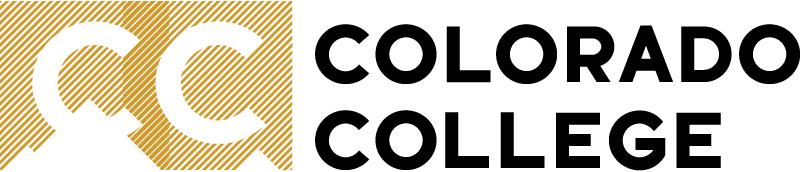Making the Most of Your Time
Use this time to your advantage
How can I use this time productively?
When life disrupts your work/life schedule or near-future plans, consider how you might seize the opportunity for more self-directed learning and professional development. Take time to review essential career competencies and assess your skills gap. Collect job descriptions and identify skills and qualifications that would enhance your application.
Upskilling is the workplace trend of providing continuous learning and skill development for employees. Skills and knowledge gaps are especially likely if you have had little in the way of formal education and hands-on experience to prepare for desired roles. You can upskill at any time by assessing your skill gaps and pursuing training and development opportunities.
It is particularly critical to develop technical skills now. The pandemic is going to change the world of work as we know it. More employers may do remote work for cost savings and/or need additional technical skills to deliver their products and services as a result of the disruption of serving clients and customers in person as we know it.
- Complete a Micro-Internship
-
One way to conduct a skills gap analysis on yourself is to use online assessment tools like this one to help clarify your strengths and weaknesses. A range of different assessments can be found online including tests of your interpersonal skills, leadership skills, team management skills, decision-making skills, and project management skills.
Business Skills Every Professional Needs
Use this time to learn new skills like photography, how to code, or even another language.
Further your knowledge of how to use specific software programs like Microsoft Office Excel or Adobe Photoshop.
▶ Mango Languages or Duolingo - learn another language
▶ Google Analytics Academy - learn to track and measure data
- Coursera: Amazing courses in all kinds of fields, from professional development to psychology, history, and literature-all created and taught by professors at top institutions across the globe.
- edX: Offers anyone, anywhere the chance to take university classes in various departments and get certified. Some of their big partners include Harvard, Berkeley, Dartmouth, Georgetown, and the University of Chicago (and that's not all!).
- MOOC.org: Massive Open Online Courses (MOOCs) are free online courses available for anyone to enroll and learn for a variety of reasons, from career development and supplemental learning to corporate eLearning & training.
- Udacity: Udacity focuses on software development, offering free courses in programming, data science, and web development. The website also offers a nano degree program for individuals who want to master a skill set or pursue a full-time career in tech.
- Udemy: Offerings on Udemy range from completely free courses taught by experts, professors, entrepreneurs, and professionals, to frequent discounts and class specials. In addition to classes in tech, business, and marketing, you can also explore options in productivity, health, hobbies, and lifestyle.
- FutureLearn: Free classes taught by universities and special organizations. Its big topics are business and management, creative arts, law, health, politics, science, digital skills, sports and leisure, and teaching.
- Academic Earth: If you're looking solely for academic classes, this website offers free courses in the arts, science, humanities, economics, computer science, and more.
- ALISON: A large range of free, comprehensive classes on technology, languages, science, financial literacy, personal and soft skills, entrepreneurship, and then some.
- Codecademy: Codecademy teaches how to code for free. It covers all kinds of programming, including JavaScript, Ruby, HTML, CSS, and Python.
- LinkedIn Learning: Previously Lynda.com, LinkedIn acquired this subscription-based learning platform with thousands of courses in business, design, art, education, and tech. Check with your local public library to see if they offer free access to library cardholders.
- General Assembly: Both online and in-person classes, as well as full-time and part-time options. It focuses mainly on digital skills, covering subjects such as digital marketing, iOS, and Android development, data analytics, and JavaScript.
- Skillshare: "Bite-sized" classes to learners who only have 15 minutes a day. It has more than 500 free classes and several thousand premium classes to choose from in topics such as film, writing, tech, lifestyle, and more.
- PluralSight: After subscribing to Pluralsight (or using its free trial), you'll be able to explore classes in software, 3D development, VFX, design, game design, web design, and CAD software.
- Adobe TV: Not sure how to use Photoshop or InDesign? Don't worry, Adobe TV will walk you through all its programs with tutorials, manuals, and more.
- Class Central: Personalize your class search by indicating your interests and receive recommended options from Coursera, edX, and other forums to find what best suits your needs.
- freeCodeCamp
Complete an Industry-Specific Project. Here are some ideas:
Competitive Business and Technology
-
Find an innovation hub/incubator group meeting in your local area and join in, perhaps just as a view to begin. Often these are supported by Chambers of Commerce. Bring ideas of your own, or offer to help others work on their ventures.
-
Join a Hack-a-Thon. These are often over a weekend and connect young professionals together to form teams to create solutions to pressing problems.
Read classic business books. There are many lists out there tailored to specific areas of business. Here are a few examples of books with broad relevance:
-
The 7 Habits of Highly Effective People: Powerful Lessons in Personal Change by Stephen R. Covey.
-
Outliers - The Story of Success (2008) by Malcolm Gladwell
-
In Business As In Life - You Don't Get What You Deserve, You Get What You Negotiate (1996) by Chester L. Karrass
-
The 4-Hour Workweek (2007) by Tim Ferriss
-
The Art of Strategy (1988) by R.L. Wing
-
How to Win Friends and Influence People by Dale Carnegie.
-
Good to Great: Why Some Companies Make the Leap... and Others Don't by James C. Collins.
-
Volunteer at a local not-for-profit providing support for food, housing, healthcare, employment, or other needs. Ask to not only serve clients directly (if allowed) but also help in administration with social media, planning, or other business-related support. Watch and experience how they operate and glean perspective on how to run a lean organization.
Computer Science
-
Employers are always looking for examples of your work. A great way to improve your skills when learning to code is by solving coding challenges. Solving different types of challenges and puzzles can help you become a better problem solver, learn the intricacies of a programming language, prepare for job interviews, learn new algorithms, and more. There are many ways to work contribute to existing code projects, engage in coding challenges, and design and record your own projects.
Develop and/or contribute to code:
-
GITHUB - Development platform with open source code. You can help with other projects or get help on your own. GITHUB also has a learning lab with tutorials.
Interested in Data Sciences
-
Grow your data science skills by competing in Kaggle's exciting competitions. Get started on their Documentation page. You can also learn the coding language of Data Science with their free courses. Common competitions are full-scale machine learning challenges that pose difficult, generally commercially-purposed prediction problems. For example, past featured competitions have included:
-
Allstate Claim Prediction Challenge- Use customers' shopping history to predict which insurance policy they purchase
-
Jigsaw Toxic Comment Classification Challenge- Predict the existence and type of toxic comments on Wikipedia
-
Zillow Prize- Build a machine learning algorithm that can challenge Zestimates, the Zillow real estate price estimation algorithm
Whether you're an expert in the field or a complete novice, these competitions are a valuable opportunity to learn skills and techniques from the very best in the field.
Finance
-
Financial Modeling - Take a free course. Here are a few examples: Business and Financial Modeling, Finance and Quantitative Modeling for Analysts, or Private Equity and Venture Capital
-
Enhance your Excel skills through a free course: Excel Skills for Business, Udemy Excel free tutorials
-
Learn Python and/or SQL- Kaggle Course, Python Installation, SQL Installation
-
Not free, but recommended to many of our students by those in Finance: Breaking Into Wall Street
Consulting
-
Practice your Case Interviewing skills. We have curated resources for you here. If you are interested in practicing with other students let us know and we will work to make introductions.
-
Build your network- Start following the companies you have an interest in on social media (LinkedIn, Facebook, Instagram, Twitter). Connect with the Colorado College community through Tigerlink and LinkedIn.
-
Enhance your Excel skills and learn about Gantt Charts- Just like finance, Excel is a tool that is frequently used in Consulting. Take this time to develop your skills in Excel and the development and use of Gantt Charts. Enhance your Excel skills through a free course: Excel Skills for Business, Udemy Excel free tutorials.
-
Powerpoint slide decks are also frequently used in consulting. You can learn the ins and outs through one of these free courses: Getting Started with Microsoft PowerPoint, or Effective Business Presentations with Powerpoint by PWC.
Arts, Communications, and Media
Journalism:
-
Write and record. Do your research, interview individuals, write, blog, create podcasts, create a website, complete a paid micro-internship to develop your writing portfolio
Advertising:
-
If you would like to be a copywriter or work on the design side of the house, you can use this time to work on developing your portfolio.
-
Copywriters use ad portfolios to show their best writing work, from campaigns to billboards to magazine print ads to radio copy. While copywriting is a less visual art form than other creative industry jobs (for instance, designing), it's still vital to have a variety of writing samples in a portfolio so that you can easily show potential employers what you can do. It's also a worthwhile idea to include examples of your writing process, including how your messaging changed from the beginning of the project to the end.
-
If you want to be a Graphic designer create a portfolio to present your best design work-including print design, digital design, web design, typography, logo design, and product design. The best design portfolios showcase not only your design skills but also your design process-including mockups of projects to show how you go from initial idea to finished product. When building your graphic design portfolio website, use a unique design or unique approach to further showcase your design skills.
Interested in Museum Work?
-
Join the Smithsonian Digital Volunteers Program - become a Smithsonian Digital Volunteer and help us make historical documents and biodiversity data more accessible
Research - Scientific, Humanities +
-
Zooniverse Research - enables everyone to take part in real cutting-edge research in many fields across the sciences, humanities, and more. The Zooniverse creates opportunities for you to unlock answers and contribute to real discoveries.
-
Amnesty International Decoder Program - an innovative platform for volunteers around the world to use their computers or phones to help our researchers sift through pictures, information, and documents
Research competitions are another common type of competition on Kaggle. Research competitions feature problems that are more experimental than featured competition problems. For example, some past research competitions have included:
-
Google Landmark Retrieval Challenge- Given an image, can you find all the same landmarks in a dataset?
-
Right Whale Recognition- Identify endangered right whales in aerial photographs
-
Large Scale Hierarchical Text Classification- Classify Wikipedia documents into one of ~300,000 categories
Careers for the Common Good: Community Organizations/Non-Profits, Public Policy, Government and Law
-
Catchafire - you now have access to flexible, virtual volunteer engagements that exercise your skills and support causes you hold dear. With your unique talents, you can support positive change - all while building your resume & gaining references in the process.
-
Volunteer Match - features virtual and on-site volunteer opportunities to aid communities impacted by COVID-19 (Coronavirus). Thousands of volunteers like you are needed daily. Check back often to find ways you can help during these difficult times.
-
Idealist- search hundreds of virtual or remote volunteering opportunities.
-
Interested in a career in counseling? Serve as a Crisis Text Line Volunteer, where you answer texts from people in crisis, bringing them from a hot moment to a cool calm through active listening, collaborative problem solving, and safety planning
How do I prepare for the job market without an internship?
You can continue to develop your skills and add wealth to your resume even if you can't participate in an internship.
In addition to keeping up with your classes, you can participate in online adventures.
Here are some suggestions:
- Contact professors in your major and volunteer to help with research. Research work may lead you to an area you're most interested in pursuing in the job market.
- Create a website. Take an online course in HTML or use one of the free website builders. Then, showcase your portfolio on your website and include the URL on your resume for potential employers.
- Volunteer Virtually. DoSomething.org offers nine places to volunteer without leaving your home. Volunteer work offers the opportunity to learn new skills and make new workforce connections, plus, employers look for volunteer work on your resume.
- Call on alumni. Contact the career center for the names and contact information for alumni in the field you're interested in pursuing. Call to do informational interviews and to start building your professional network.
- Add to your skills by learning a new language. The ability to speak a second or third language is invaluable in a global workforce. According to U.S. Foreign Service Institute research, it takes 480 hours to reach basic fluency in a Western European language, and 720 hours for more difficult languages. Some websites offer language lessons for free.
- Pursue freelance projects and "micro internships"… Micro-Internships are short-term, paid, professional assignments that are similar to those given to new hires or interns. These projects enable college students, graduate students, and recent college graduates to demonstrate skills, explore career paths, and build their networks as they seek the right full-time role. Unlike traditional internships, Micro-Internships can take place year-round, typically range from 5 to 40 hours of work, and projects are due between one week and one month after kick-off. Micro-Internships are used by companies ranging from those in the Fortune 100 to emerging start-ups and go across departments including sales, marketing, technology, HR, and finance. One site to explore Micro-Internships is Parker Dewey:
Search for Opportunities
How do I begin my job/internship search?
Start with a question: where you would want to be? Your first job is all about learning on the job. Think about what skills you want to do develop, what knowledge you want to gain, the type of people with which you would like to work. If you aren't sure and need a place to start, try taking the PathwayU assessments. You can use free resources to enhance your skillset now, for example, Codecademy, Udacity, Coursera.
Stay connected. Now is the time to cultivate your network. You have probably heard that often times opportunities are found through personal connections or "networking." Research has shown that "weak ties" or "acquaintances" are the greatest asset to your job/internship search. There are many resources to help you grow your network. For the Colorado College Community, you can use TigerLink to connect with alumni and parents. LinkedIn is a great resource for not only connecting with alumni but also engaging with industry communities called "groups". We encourage you to make this a part of your daily routine. Reach out to at least one person a day.
Take Action. It is more important than ever when your professional plans and career launch strategies will likely have to change, to establish a plan and work your plan.
Make a plan. (And be flexible.) We encourage you to create a job or internship search activity plan for the week. Identify what you will accomplish each day and how much time you will invest. Here is a good starting place.
Find out who is hiring. You will still need to be practical and identify who is hiring. These sites are crowdsourced information that can help in the process of identifying who is hiring and who has canceled opportunities:
- Levels FYI
- Candor (more focused on full-time hiring)
- Github (more focused on internships)
- Coda.io List of Companies Still Hiring
- Torch Capital's Database of Companies Hiring and Open Roles
Polish your application and networking materials. Now is a great time to work on making your application and networking materials shine. Use these resources for your LinkedIn profile, Resume, and Cover Letter. Once completed, schedule an appointment with a Career Coach to review and gather advice. It can also be helpful to get feedback from alumni, parents, and other professionals in your industry of choice. Two great resources to connect with these individuals include TigerLink and LinkedIn.
Apply to posted opportunities. If your immediate goal is an internship or post-grad job, you should certainly stay the course. Make looking for and applying to opportunities a part of your daily routine. We are seeing listings that are posted for less than 24 hours. Set up notifications on your job/internship boards of choice and check your email daily.
Keep up conversations with your connections and here are a few of the sites the Career Center Team have found new opportunities and updates posted daily:
- Handshake
- LinkedIn Jobs
- Openings for Women in Tech
- Monster.com- A list of companies hiring now
- Jobs2Careers
Sites posting virtual/remote opportunities:
Some companies have a history of hiring for virtual opportunities and other companies are transitioning to remote work. Here are a few sites we have identified that cater towards virtual or remote opportunities.
Should I apply for remote jobs/ internships?
Remote work is emerging as a viable solution to onboard new team members and provide students with internship opportunities. It is likely that internships will increasingly move online.
We would encourage you to consider searching for remote internships in addition to in-person opportunities. Keeping an open mind will best equip you to learn, develop remote-work competencies and experience. If you are currently abroad, we encourage you to search for regional opportunities as the legality of remote work can be tricky. If you are unsure where to begin, schedule an appointment with a Career Coach to get started.
Here is a great starting place:
I can't find the internship/job I wanted:
Remain flexible and open-minded: Students may need to pivot to working in an industry they did not expect to simply because it is the most viable option for employment right now.
In her commencement address to CC's class of 2019, Oprah implored students to 'just get started':
"You do need a job. And may I say, it doesn't have to be your life's mission, or your greatest passion, but a job that pays your rent and lets you move out of your parents' house… (Your purpose right now is to) do what you have to do until you can do what you want to do."
How can I use networking to my advantage?
Go virtual, but first, read our networking guide here. Connecting with others is a powerful tool at any stage in your career--whether you're looking for a job, applying to graduate schools, searching for internships, or seeking information about careers. 80% of opportunities are found through professional connections. Your search strategy should include a combination of several approaches.
- Use LinkedIn and LinkedIn Groups to Connect
- Connect with Alumni through TigerLink by exploring the Colorado College Network in the "Directory". Members of the Colorado College Community across the country, and even around the world, are eager to help however they can.
- Brush up on your networking skills.
Email Template: Reaching out to Alumni and your Network.
My offer was rescinded, what do I do now?
It is hard to stay positive and motivated when your job/internship is canceled. Here are a few things to help you follow up with the employer/ organization and ideas to help you move forward. You may also want to explore the resources under, "How do I begin my job/ internship search?"
Email Template: Responding to an employer when your internship has been rescinded.
Email Template: Responding to an employer when your job offer has been rescinded.
Take Action. It is more important than ever when your professional plans and career launch strategies will likely have to change, to establish a plan and work your plan.
Make a plan. (And be flexible.) We encourage you to create a job or internship search activity plan for the week. Identify what you will accomplish each day and how much time you will invest. Here is a good starting place.
Find out who is hiring. You will still need to be practical and identify who is hiring. These sites are crowdsourced information that can help in the process of identifying who is hiring and who has canceled opportunities:
- Levels FYI
- Candor (more focused on full-time hiring)
- Github (more focused on internships)
- Coda.io List of Companies Still Hiring
- Torch Capital's Database of Companies Hiring and Open Roles
Polish your application and networking materials. Now is a great time to work on making your application and networking materials shine. Use these resources for your LinkedIn profile, Resume, and Cover Letter. Once completed, schedule an appointment with a Career Coach to review and gather advice. It can also be helpful to get feedback from alumni, parents, and other professionals in your industry of choice. Two great resources to connect with these individuals include TigerLink and LinkedIn.
With that said, how important is it for a potential employer to know if I was offered an internship even though the position was rescinded due to COVID-19?
Many career development professionals across the nation have weighed in on this question. While a resume should focus on what you've done and learned, many career services professionals nationwide are supporting the idea of temporarily indicating a canceled opportunity on one's resume (or at least one's LinkedIn profile) for example:
"XYZ Company - Position accepted. Canceled due to COVID-19."
Important caveats:
- While this shows that circumstances were out of your control, make sure that it doesn't sound like the rescinding organization did something wrong.
- Once you accept a new internship, research opportunity, or are hired full-time, you should remove/replace this information.
- Landing the job/internship is part of the learning experience. How to deal with a job loss and uncertainty of the future is also a learning experience.
- If possible, seek feedback from the internship site on the accomplishments and experience that brought about an offer, including soft skills observed during the interview.
- Use the word "canceled"; instead of "rescinded"; so the loss doesn't seem like it was caused by you.
Apply to posted opportunities. Good news: despite all of the bad news you hear, many organizations are still hiring for internships and jobs! If your immediate goal is an internship or post-grad job, you should certainly stay the course. Make looking for and applying to opportunities a part of your daily routine. Especially during this time, we are seeing listings that are posted for less than 24 hours. Set up notifications on your job/internship boards of choice and check your email daily. Keep up conversations with your connections and here are a few of the sites the Career Center Team have found new opportunities and updates posted daily:
- Handshake
- LinkedIn Jobs
- Openings for Women in Tech
- Monster.com- A list of companies hiring now
- Jobs2Careers
Sites posting virtual/remote opportunities:
Some companies have a history of hiring for virtual opportunities and other companies are transitioning to remote work. Here are a few sites we have identified that cater towards virtual or remote opportunities.
How can the Career Center help me?
Connect with the Career Center. We're available to support you, from coaching appointments and group chats, to live webinars and on-demand content. We'll also guide you in making the most of flagship tools such as Handshake and TigerLink, and strategically leveraging curated resources.
Update your Handshake Information. For timely announcements about newly added programs and resources, please update your Handshake account to indicate career preferences, update your class and
Schedule an appointment through Handshake. You can request appointments on Handshake. If you need to meet outside of our normal business hours (8:30 am - 5:00 pm MT), please email us at CareerCenter@coloradocollege.edu and a member of our team will gladly arrange an appointment to accommodate your time zone.
Do you have a Quick Question? Please email us at CareerCenter@ColoradoCollege.edu with "Quick Question" in the subject line. We check this email frequently and will respond to you in a timely manner with an answer or a request to schedule an appointment.
Keep up with new information. Check your Colorado College email inbox regularly and follow us on our social media channels: Instagram, LinkedIn, Facebook , and Youtube. Here you will find up to date information on programming, relevant articles, tips, and advice from Alumni.
Interested in connecting with alumni, employers, Career Center staff, and gaining advice? Digital meetups, alumni panels, employer virtual sessions, and webinars are offered frequently. Visit Handshake and click on "Events" to see the newest editions.
Additional resources for career-building opportunities
The Career Center does not expressly endorse specific websites and resources, but we want to offer a variety of resources for exploration. Check out these and more on our Online Resources page:
- Chegg Internships: Browse internships and employment opportunities in this large internship marketplace
- FirstHand: Explore careers through in-depth overviews, including "insider" data on industries, employers, and internships
- GoinGlobal: GoinGlobal provides job search resources for cities and countries worldwide. Their H1B Plus guide helps international students identify employers sponsoring employment in the US.
Explore online learning options as well. Many of these services offer free access classes or are currently providing special deals and access. Please fully explore all free options before considering anything that has a fee. Type "free courses" in the search bar for options.
- Complete a Micro-Internship: Get paid and develop your resume while working with top employers.
- Coursera: Amazing courses in all kinds of fields, from professional development to psychology, history, and literature-all created and taught by professors at top institutions across the globe.
- edX: Offers anyone, anywhere the chance to take university classes in various departments and get certified. Some of their big partners include Harvard, Berkeley, Dartmouth, Georgetown, and the University of Chicago (and that's not all!).
- MOOC.org: Massive Open Online Courses (MOOCs) are free online courses available for anyone to enroll and learn for a variety of reasons, from career development and supplemental learning to corporate eLearning & training.
- Udacity: Udacity focuses on software development, offering free courses in programming, data science, and web development. The website also offers a nano degree program for individuals who want to master a skill set or pursue a full-time career in tech.
- Udemy: Offerings on Udemy range from completely free courses taught by experts, professors, entrepreneurs, and professionals, to frequent discounts and class specials. In addition to classes in tech, business, and marketing, you can also explore options in productivity, health, hobbies, and lifestyle.
- FutureLearn: Free classes taught by universities and special organizations. Its big topics are business and management, creative arts, law, health, politics, science, digital skills, sports and leisure, and teaching.
- Academic Earth: If you're looking solely for academic classes, this website offers free courses in the arts, science, humanities, economics, computer science, and more.
- ALISON: A large range of free, comprehensive classes on technology, languages, science, financial literacy, personal and soft skills, entrepreneurship, and then some.
- Codecademy: Codecademy teaches how to code for free. It covers all kinds of programming, including JavaScript, Ruby, HTML, CSS, and Python.
- LinkedIn Learning: Previously Lynda.com, LinkedIn acquired this subscription-based learning platform with thousands of courses in business, design, art, education, and tech. Check with your local public library to see if they offer free access to library cardholders.
- General Assembly: Both online and in-person classes, as well as full-time and part-time options. It focuses mainly on digital skills, covering subjects such as digital marketing, iOS, and Android development, data analytics, and JavaScript.
- Skillshare: "Bite-sized" classes to learners who only have 15 minutes a day. It has more than 500 free classes and several thousand premium classes to choose from in topics such as film, writing, tech, lifestyle, and more.
- PluralSight: After subscribing to Pluralsight (or using its free trial), you'll be able to explore classes in software, 3D development, VFX, design, game design, web design, and CAD software.
- Adobe TV: Not sure how to use Photoshop or InDesign? Don't worry, Adobe TV will walk you through all its programs with tutorials, manuals, and more.
- Class Central: Personalize your class search by indicating your interests and receive recommended options from Coursera, edX, and other forums to find what best suits your needs.
Tips for working remotely
My internship/job is remote, how can I best prepare?
Online internships can provide students with a safe, work-based learning experience that is grounded in an authentic task or project for a firm or organization.
Depending on the nature of the project, students can also develop skills - either technical, interpersonal, or intrapersonal - by successfully completing one or more professional assignments on behalf of a professional organization. Additionally, an online internship can provide students with experience with engaging in online project management and communications, which are common modes of the project- and task-performance in many organizations. A notable benefit of online internships is the lack of costs associated with relocating to expensive cities for extended periods.
Optimize working remotely in this set of online courses-whether you're new to remote work or not, and whether you're leading a team or part of a team involving distributed team members. Discover how to be productive and stay connected when working from home or in other remote environments.
- Zoom Meeting Etiquette
- Finding success in your remote work -- some best practices:
- Learning and growing from remote internships -- a few "how-to" resources:
- How to Make the Most of a Remote Internship
- Here's How to Make the Most of it
- 6 Ways to Make the Most of a Remote Internship
- Purdue University Global's "Working From Home: 5 Environmental Factors Affecting Your Well-Being" discusses creating a working environment that minimizes distractions and puts you in the mindset to concentrate.