
Digital Arts and Media Workshops
The Art Department offers short, hands-on workshops on Adobe programs, Rhino, SketchUp, Procreate, and other software and hardware throughout the year. Sessions are held in one of the following three locations: Cornerstone Arts Center 413 or 415 or Packard Hall 124 (the Visual Resources Center [VRC]). Contact Visual Resources Curator Meghan Rubenstein with questions. Everyone from the CC campus community is welcome.
The VRC always offers Digital Arts and Media Workshops ON DEMAND. Email mrubenstein@coloradocollege.edu to propose a session or choose from the list below.
Check this page for the most recent schedule. (last updated 02/20/26)
Spring 2026
*Every Block: Third Thursday Sticker Workshop in the VRC*

Week 2
Wed, (1/28) Photoshop and Bridge, 3:30-4:30 pm
Cornerstone Arts Center 415
Week 3
Thurs, (2/5) Stickers Workshop, 3:00-5:00 pm
Packard 124, VRC

*Every Block: Third Thursday Sticker Workshop in the VRC*
Week 2
Tues, (2/24) InDesign (Portfolios), 3:00-4:00 pm
Cornerstone Arts Center 415
Week 3
Thurs, (3/5) Stickers Workshop, 3:00-5:00 pm
Packard 124, VRC
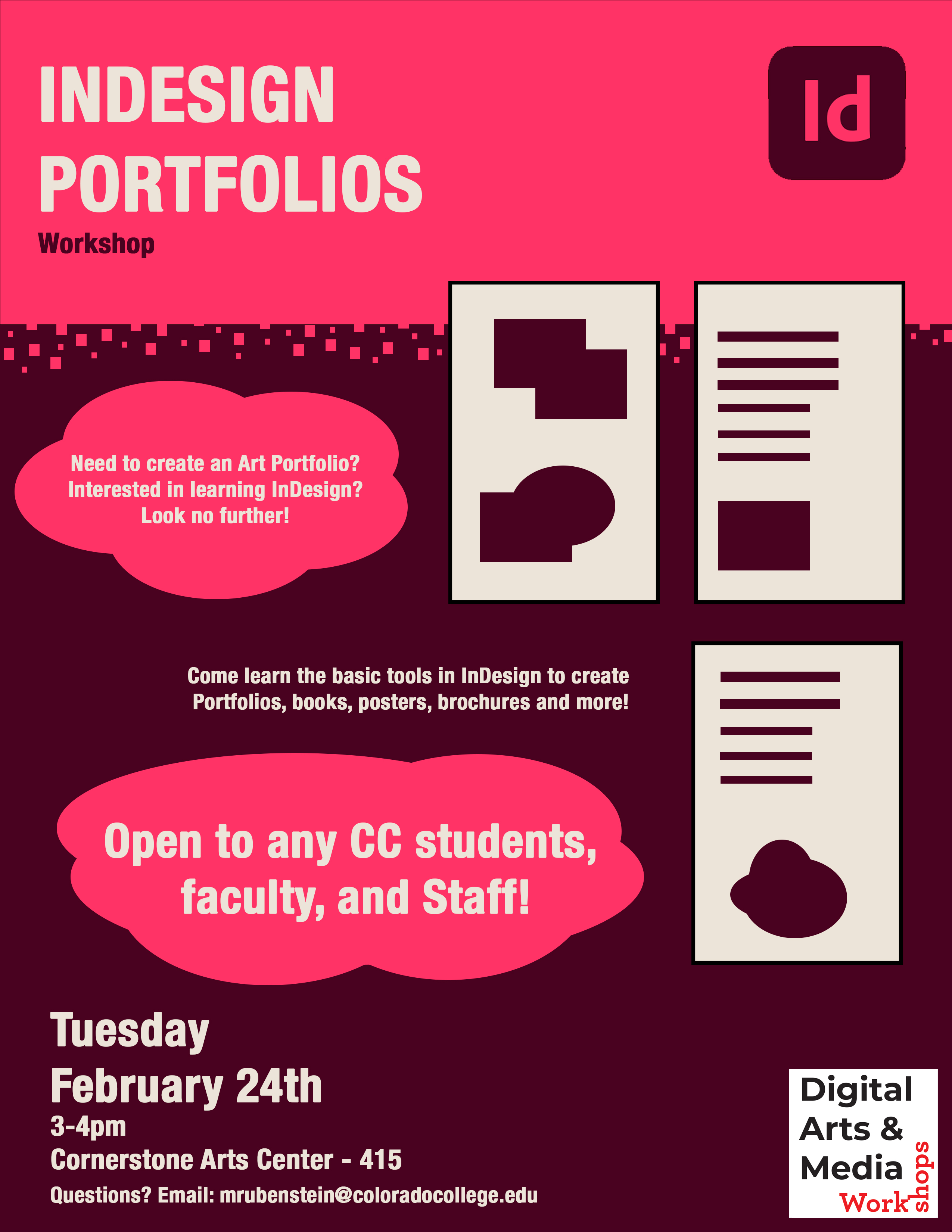
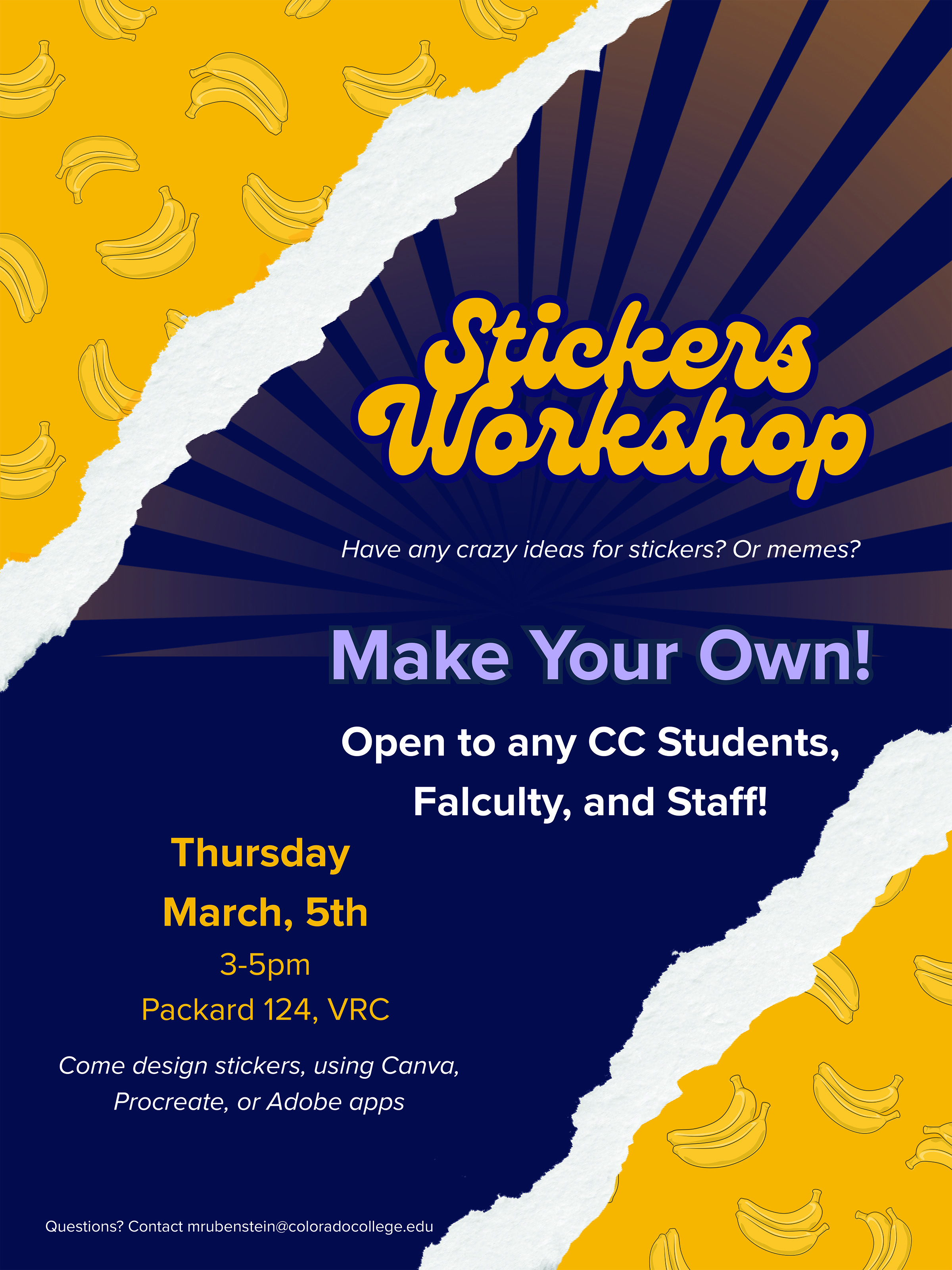
*Every Block: Third Thursday Sticker Workshop in the VRC* 
Week 1
Tues, (3/24) Rhino, 1:00-2:00 pm
Cornerstone Arts Center 415
Week 3
Thurs, (4/9) Stickers Workshop, 3:00-5:00 pm
Packard 124, VRC

*Every Block: Third Thursday Sticker Workshop in the VRC*
Week 1
Tues, (4/21) Illustrator, 3:00-4:00 pm
Cornerstone Arts Center 415
Week 3
Thurs, (5/7) Stickers Workshop, 3:00-5:00 pm
Packard 124, VRC
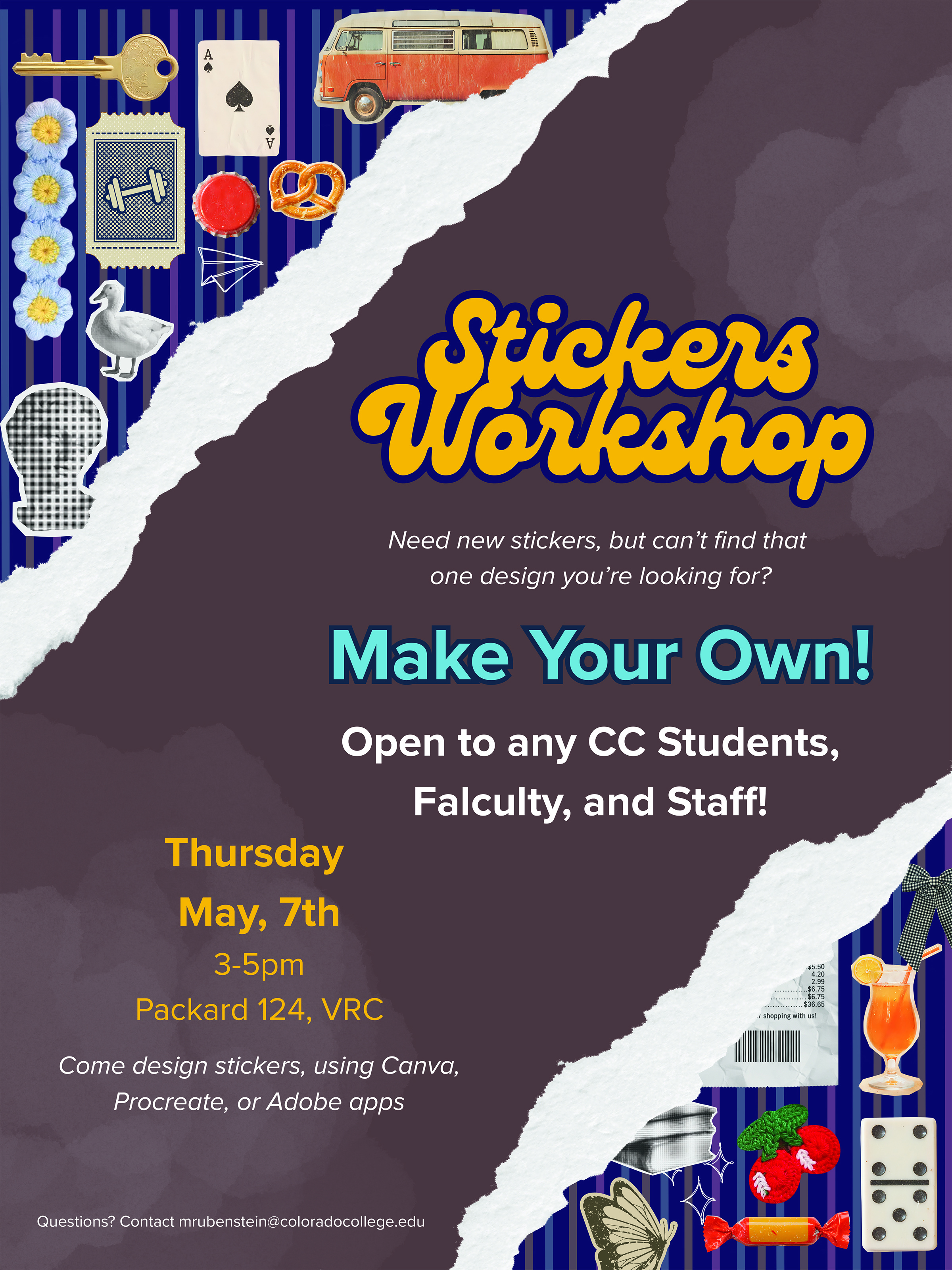
show all / hide all
Fall 2025
*Every Block: Third Thursday Sticker Workshop in the VRC*

Week 3
Thurs, (9/11) Sticker Workshop, 3:00-5:00 pm
Packard 124, VRC

*Every Block: Third Thursday Sticker Workshop in the VRC*
Week 1
Thurs, (9/25) Photoshop Collage, 3:30-4:30 pm
Cornerstone 415 (North Lab, top floor)
Week 2
Tue, (9/30) NEW: Business Cards for Creatives (InDesign), 3:30-5:00 pm
Cornerstone 415 (North Lab, top floor)
Week 3
Thurs, (10/9) Sticker Workshop, 3:00-5:00 pm
Packard 124, VRC
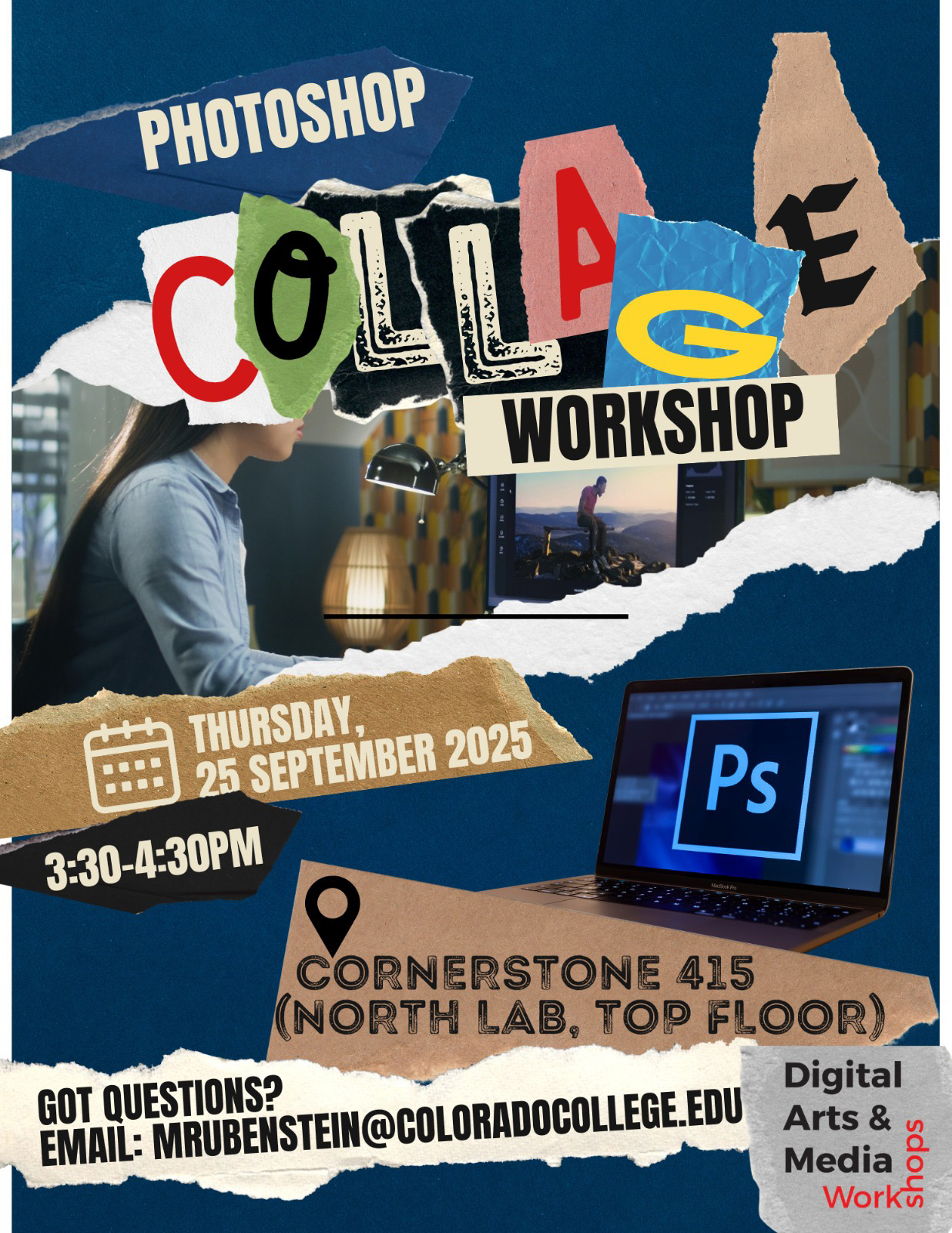
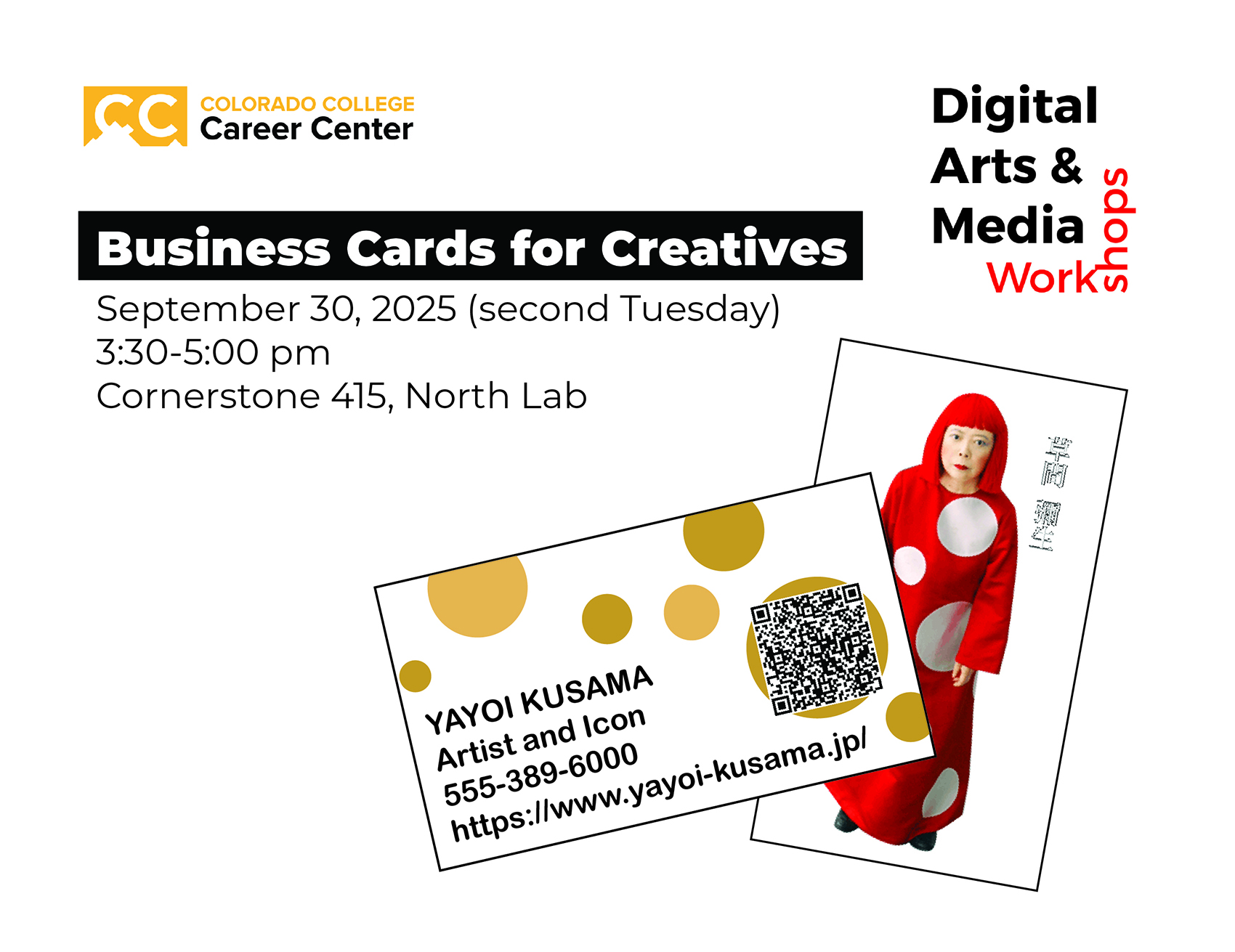

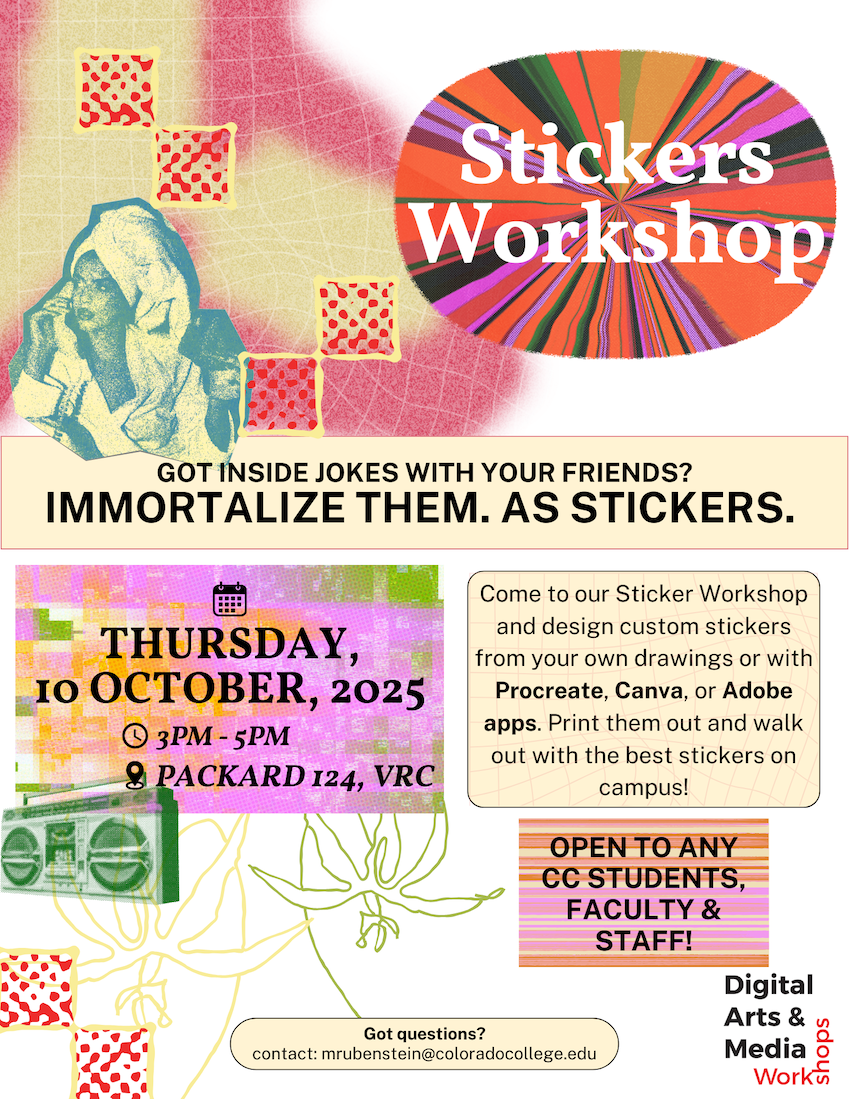
*Every Block: Third Thursday Sticker Workshop in the VRC* 
Week 2
Mon, (10/27) Photoshop and Bridge, 3:30-4:30 pm
Cornerstone 415 (North Lab, top floor)
Week 3
Thurs, (11/6) Sticker Workshop, 3:00-5:00 pm
Packard 124, VRC

*This Block: Second Thursday Sticker Workshop in the VRC*
Week 1
Thu, (11/20) Posters, 3:30-4:30 pm
Packard 124, VRC
Week 2
Thurs, (12/4) Sticker Workshop, 3:00-5:00 pm
Packard 124, VRC
show all / hide all
Spring 2025
Week 2
Fri, (1/31) Photoshop Tools: Cut Out Strangers In Your Photos, 1:00-2:00 pm
Packard 124, VRC
Week 3
Tue, (2/4) Sticker Workshop, 3:30-5:00 pm
Packard 124, VRC
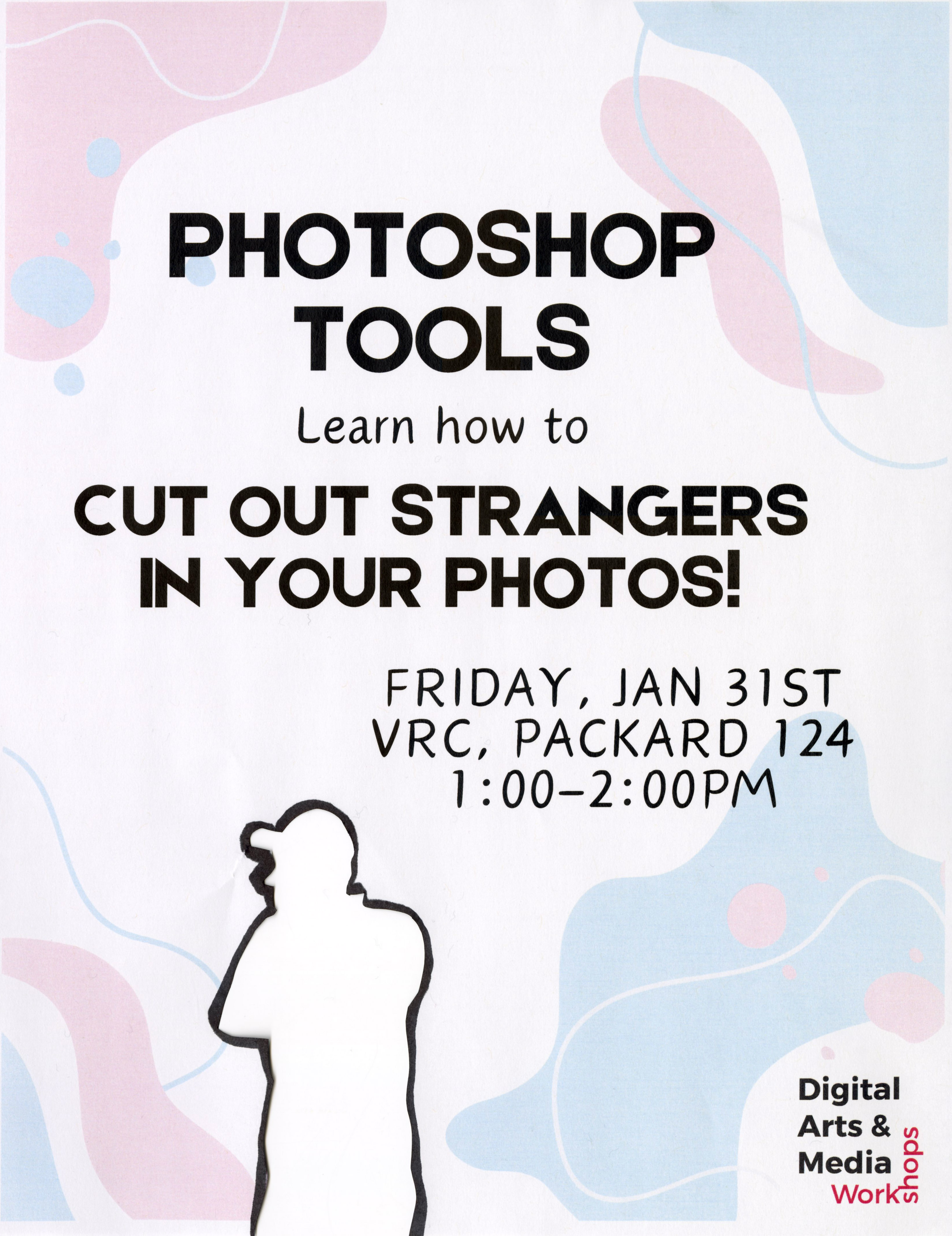
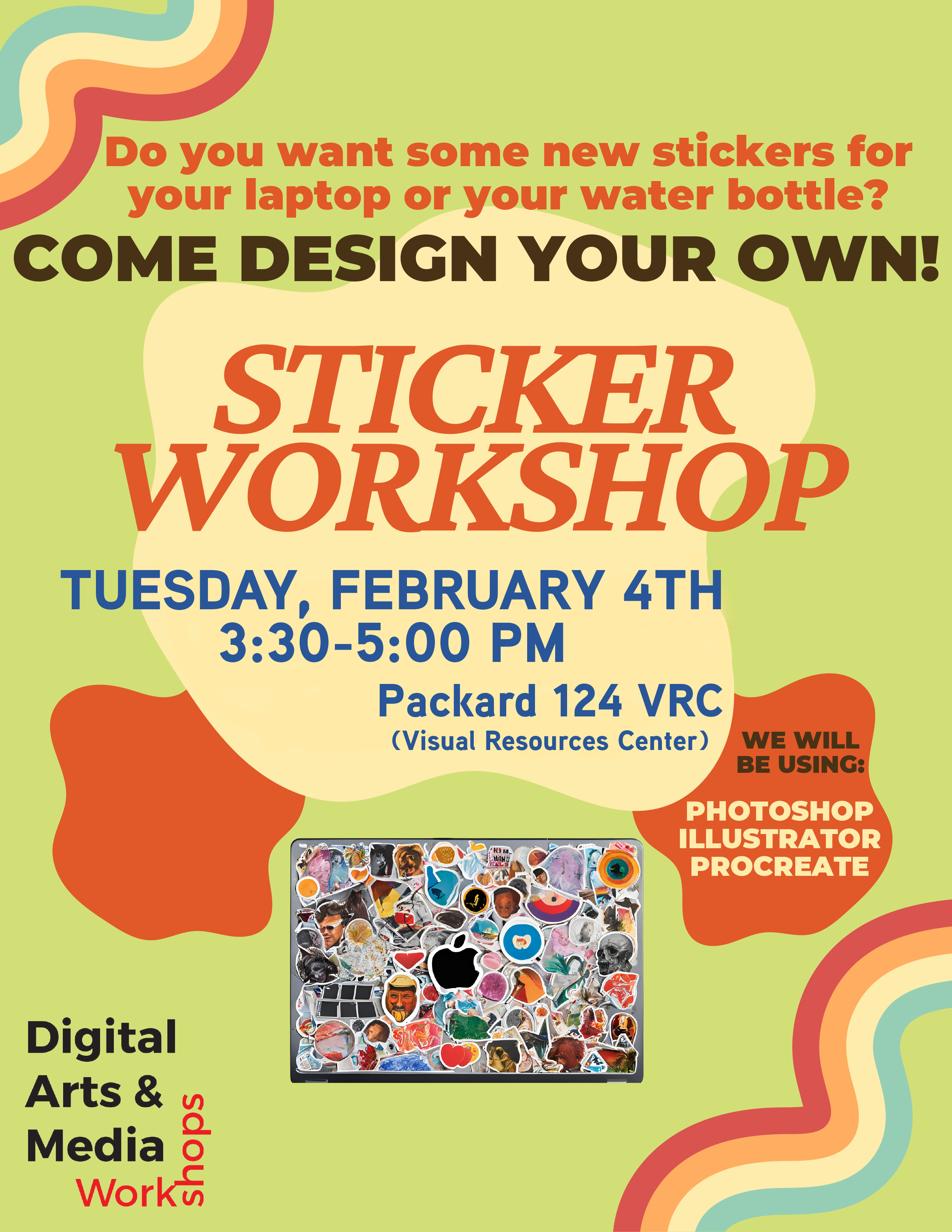
Week 1
Fri, (2/21) Introduction to Premiere Pro, 1:00-2:00 pm
Packard 124, VRC
Week 3
Tue, (3/4) Film Scanning, 3:30-5:00 pm
Packard 124, VRC

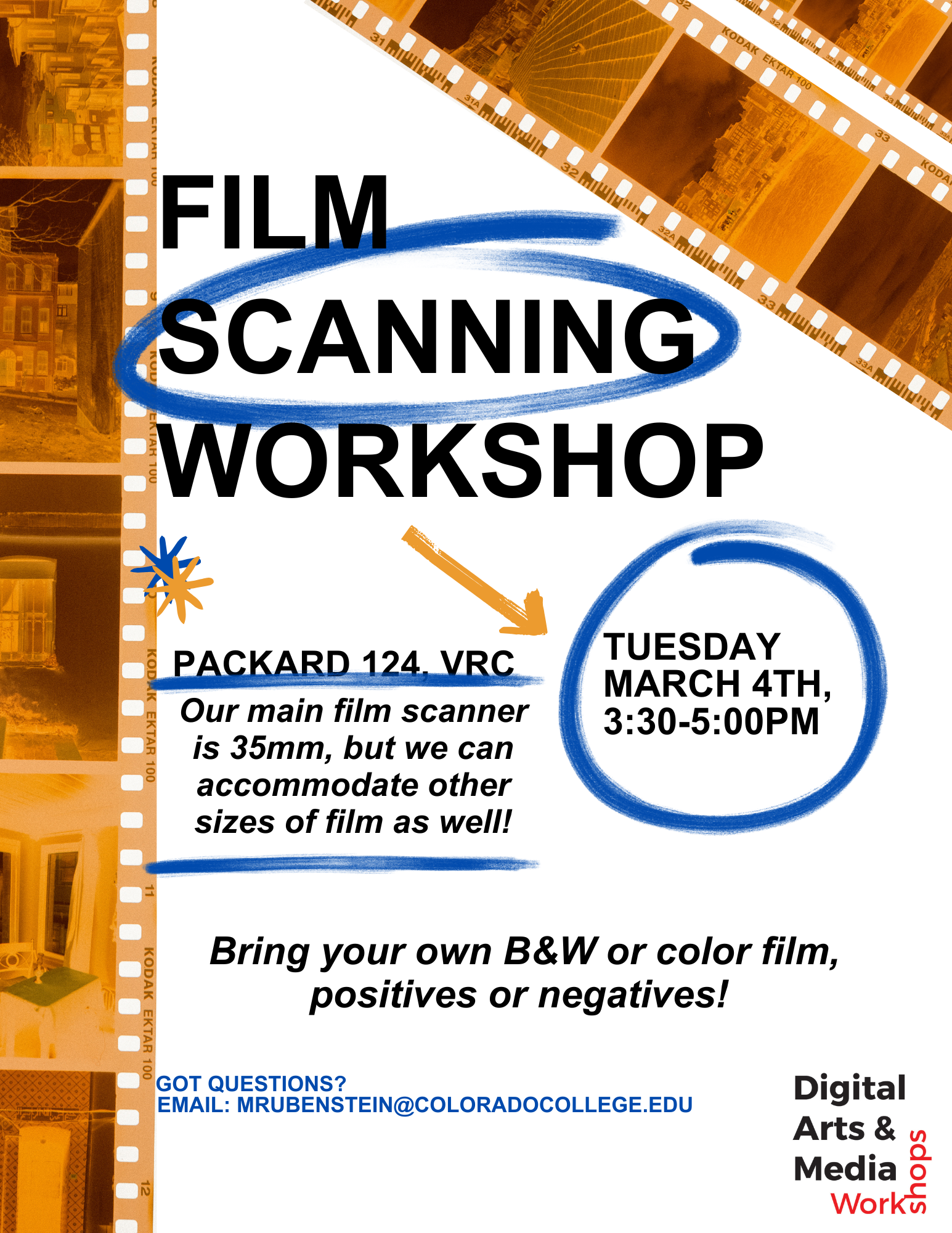
Week 2
Mon, (3/31) Photoshop Collage, 4:00-5:00 pm
Packard 124, VRC
Week 3
Mon, (4/7) Vinyl Stickers - Procreate, 3:30-5:00 pm
Packard 124, VRC
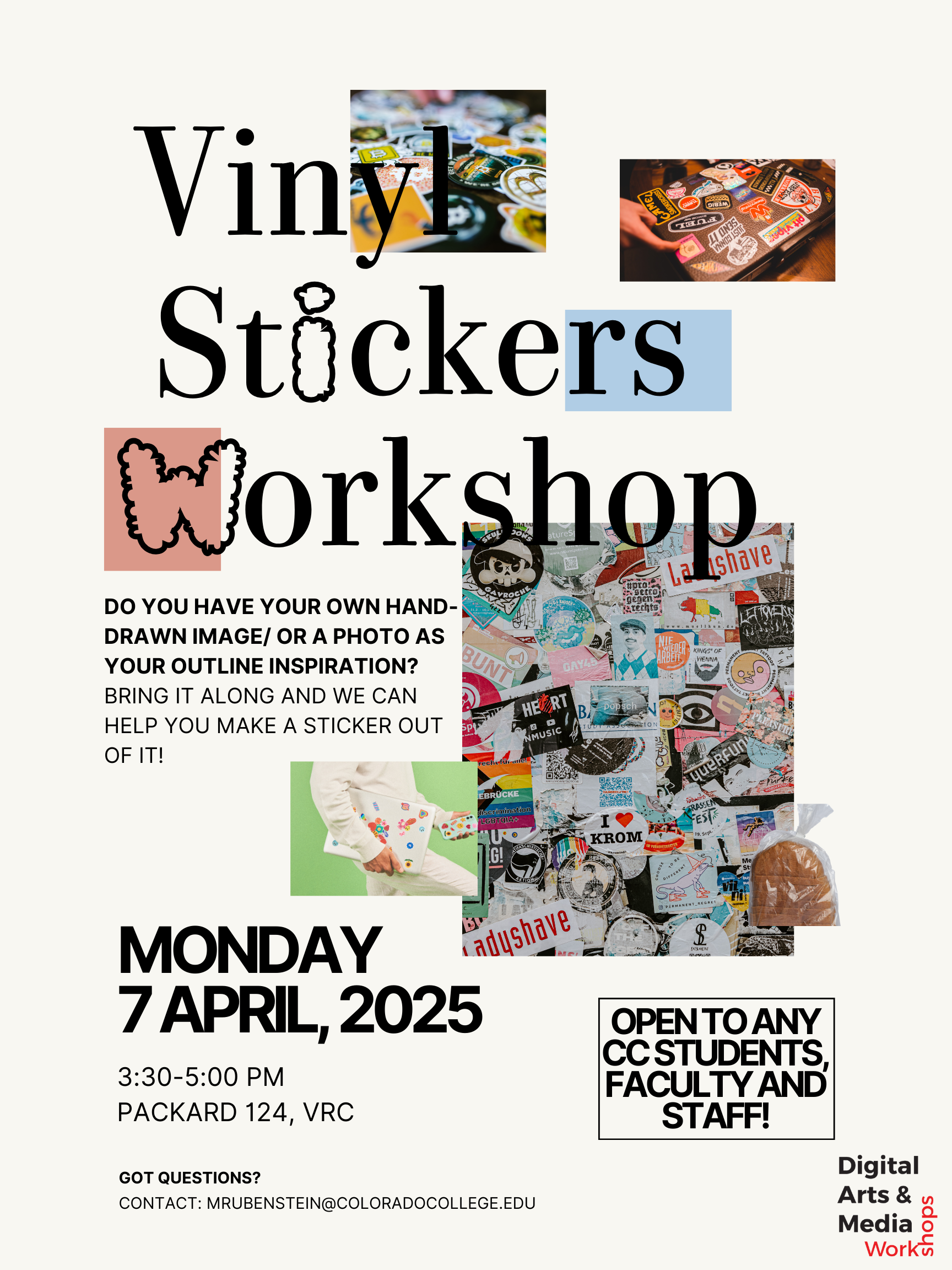
Week 2
Mon, (4/8) Vinyl Stickers - Procreate, 3:30-5:00 pm
Packard 124, VRC
show all / hide all
Fall 2024
All workshops can be scheduled with Meghan Rubenstein On Demand during Fall 2024. 
Contact Meghan at 389-6375 or mrubenstein@coloradocollege.edu with your request, a couple potential dates and times (most workshops run one hour), and the expected number of participants. Booking at least two weeks out is preferred.
We will do our best to accommodate groups of any size. Students, staff, and faculty are welcome to request any of the topics below or propose a custom session.
*NEWLY ADDED STICKER WORKSHOP**
Join us for some Block 4 fun and education! Learn to use Procreate, Illustrator, or Photoshop to create vinyl stickers to share during the holiday season.
Block 4 Week 2
Tuesday, (12/3) Designing & Printing Vinyl Stickers, 3:00-5:00 pm
Location: Packard 124 (VRC)
Instructors: Laila Faruki, Oli Kamenarovska, Meghan Rubenstein
show all / hide all
Spring 2024
Week 1
No workshops
Week 2
F, (2/2) Procreate: Posters, 3:00-4:00 pm
Location: Packard 124 (VRC)
Instructor: Kira Schulist
Week 3
T, (2/6) Introduction to Photoshop, 3:15-4:15 pm
Location: Cornerstone Arts Center, 413
Instructor: Meghan Rubenstein
F, (2/9) Supported work time, 2:00-4:00 pm
Location: Packard 124 (VRC)
Supporters: Meghan Rubenstein, Kira Schulist
Week 4 (Block Break)
No workshops
Week 1
No workshops
Week 2
W, (2/28) Intro to InDesign, 3:15-4:15 pm
Location: Cornerstone Arts Center, 415 (North Lab)
Instructor: Meghan Rubenstein
F, (3/1) Procreate: Vinyl Stickers, 3:00-4:00 pm
Location: Packard 124 (VRC)
Instructor: Kira Schulist
Week 3
T, (3/5) Anaglyph Photography, 3:15-4:15 pm -- canceled
Location: Packard 124 (VRC)
Instructor: Heather Oelklaus
ANAGLYPH PHOTOGRAPHY WILL BE RESCHEDULED FOR BLOCK 7
F, (3/8) Supported work time, 2:00-4:00 pm
Location: Packard 124 (VRC)
Week 4 (Block Break)
No workshops
Week 1
No workshops
Week 2
T, (4/2) Anaglyph Photography, 3:15-4:15 pm
Location: Packard 124 (VRC)
Instructor: Heather Oelklaus
Week 3
M, (4/8) Procreate: Vinyl Stickers, 2:00-3:00 pm Will be rescheduled for Block 8
Location: Packard 124 (VRC)
Instructor: Kira Schulist
R, (4/11) 35mm Film Scanning, 3:15-4:15 pm
Location: Packard 124 (VRC)
Instructor: Laila Faruki
F, (4/12) Supported work time, 2:00-4:00 pm
Location: Packard 124 (VRC)
Week 4 (Block Break)
No workshops
Week 1
F, (4/26) Supported work time, 2:00-4:00 pm
Location: Packard 124 (VRC)
Supporters: Meghan Rubenstein, Kira Schulist
Week 2
T, (4/30) Vinyl Stickers, 3:30-4:30 pm
Location: Packard 124 (VRC)
Instructor: Kira Schulist
R, (5/2) InDesign for Portfolios 3:15-4:15 pm
Location: Cornerstone Arts Center, 415
Instructor: Meghan Rubenstein
Week 3
T, (5/7) Introduction to Illustrator, 3:15-4:15 pm
Location: Cornerstone Arts Center, 415
Instructor: Meghan Rubenstein
F, (5/10) Supported work time, 2:00-4:00 pm
Location: Packard 124 (VRC)
Supporters: Meghan Rubenstein, Kira Schulist
Week 4 (End of semester!)
No workshops
show all / hide all
Spring 2023
Week 1
Wed, (2/1) Photoshop Collage, 5:00-6:00 pm
Instructor: Meghan Rubenstein
Week 2
Thu, (2/9) Lightroom Mobile + Picsart, 3:30-4:15 pm (4:15-4:45 pm supported group work time)
Instructor: Oli Kamenarovska
Week 3
No workshops
Week 4 (Block Break)
No workshops
Week 1
Wed, (3/1) Poster Design, 5:00-6:00 pm
Instructor: Oli Kamenarovska
Week 2
Thu, (3/9) Premiere Pro Basic, 3:30-4:30 pm
Instructor: Oli Kamenarovska
Week 3
No workshops
Week 4
No workshops
Week 1
Wed, (4/5) Premiere Pro Intermediate, 5:00-6:00 pm
Instructor: Oli Kamenarovska
Week 2
Thu, (4/13) Introduction to Illustrator + Vinyl Stickers, 3:30-5:00 pm*
Instructor: Sofie Miller and Meghan Rubenstein
Week 3
No workshops
Week 4
No workshops
*Held in the Visual Resources Center, Packard 124
Week 1
Wed, (5/3) Introduction to SketchUp, 5:00-6:00 pm
Instructor: Meghan Rubenstein
Week 2
Wed, (5/10) AI Possibilities (always new and updated!), 3:30-4:00 pm*
Instructor: Heather Oelklaus
Week 3
No workshops
Week 4
No workshops
*Held in the Visual Resources Center, Packard 124
show all / hide all
Fall 2022
Week 1
Tue, (8/30) Introduction to Photoshop, 4:00-4:45 pm
Week 2
Tue, (9/6) Photoshop Layers and Masking, 4:00-4:45 pm
Thu, (9/8) Introduction to Illustrator, 3:15-4:00 pm
Week 3
Mon, (9/12) Acrobat Pro, 3:15-3:45 pm
Week 4 (Block Break)
Thu, (9/22) Photoshop Crash Course, 1:00-3:00 pm
Week 1
Tue, (9/27) Introduction to SketchUp, 4:00-4:45 pm
Thu, (9/29) Introduction to Rhino: Getting started w/3D Modeling, 3:00-4:00 pm
Week 2
Tue, (10/4) AI for Everyone,* 4:00-4:30 pm
[*meets in the VRC, Packard 124]
Week 3
Mon, (10/10) Introduction to Premiere Pro, 3:15-4:00 pm
Week 4
none
Week 1
Tue, (10/25) Introduction to Photoshop, 4:00-4:45 pm
Thu, (10/27) Introduction to Rhino: Getting started w/3D Modeling, 3:00-4:00 pm
Week 2
Tue, (11/1) Introduction to Illustrator, 4:00-4:45 pm
Thu, (11/3) Introduction to Premiere Pro, 3:45-4:30 pm** NEW TIME
Week 3
Mon, (11/7) Introduction to SketchUp, 3:15-4:00 pm
Week 4
none
Week 1
Tue, (11/29) Photoshop Layers and Masking, 4:00-4:45 pm
Week 2
Tue, (12/6) Adobe Drawing Tools, 4:00-4:45 pm - canceled
Thu, (12/8) Introduction to InDesign, 3:15-4:00 pm - canceled
Week 3
Mon, (12/12) Photoshop Does What??, 3:15-4:00 pm - postponed, not yet rescheduled
Week 4
none
show all / hide all
Workshop Descriptions
Adobe Acrobat Pro
Introduction to some of the program’s most useful tools for creating and editing PDFs. Covers how to combine separate files into a single PDF, modify text, extract images, crop, rotate, and reorder pages, annotate a document, export pages to PowerPoint, and more!
Adobe Drawing Tools
Offers participants the chance to try out a number of drawing tools in Illustrator and Photoshop. We will share tips and tricks for your favorite pens and brushes plus introduce new tools available in the most recent version of the Creative Cloud. Participants will have the opportunity to work with Wacom drawing tablets. No prior experience with Adobe Illustrator or Photoshop is necessary.
AI Possibilities
Have you noticed the rise in bizarre, beautiful, and mind-blowing images on social media generated by Artificial Intelligence (AI)? What is AI anyway? Join us to explore some open source software programs available to YOU, and discuss the implications of bringing this software to…everyone.
Business Cards for Creatives (InDesign)
In this hands-on workshop, gain basic knowledge of Adobe InDesign and leave with a set of business cards to share at your next networking opportunity. This training is geared especially toward creatives who might not want the typical handout. In advance, start to think about how you will present yourself in just 3.5 x 2 inches. Come prepared with digital images, portfolio links, social media profiles, a QR code for a link tree, and more (or less!). We will share examples and some basic tips to help you think about balancing design with self-representation, all while learning a software program often used in the arts field.
Film Scanning
Bring color or b&w positives/negatives and learn how to create a digital file using our film scanner.Introduction to Illustrator
Familarizes participants with the basic tools available in Adobe Illustrator, a vector graphics program best for creating freehand illustrations, logos, and diagrams. In this workshop, we will use paths to draw shapes and lines, work with alignment and replication tools, and experiment with text. No prior experience with Adobe Illustrator is necessary.
Introduction to InDesign
Familiarizes participants with the basic tools available in this layout and design program, used to create books, portfolios, posters, brochures, or any other product that integrates text and image. In this workshop, we will begin by exploring the workspace, then walk through the steps to produce both a poster and a multi-page document. No prior experience with Adobe InDesign is necessary.
Introduction to Photoshop
Covers how to reformat, resize, rotate, crop, and retouch images, as well as how to adjust tone, contrast, and color. We will also discuss techniques to organize, label, and store digital images. No prior experience with Adobe Photoshop is necessary.
Introduction to Premiere Pro
Familiarizes participants with Adobe's powerful video editing software, used by both professionals and casual users alike. We will discuss the workspace and basics editing steps, as well as format options to export your file. No prior experience with Adobe Premiere Pro is necessary.
Introduction to Rhino: Getting started with 3D Modeling
This workshop will give you a chance to jump into the industry standard: Rhino 3D. This CAD (computer-aided design) software allows users to create complex and precise digital drawings from scratch or a 3D scan. No prior experience with Rhino or 3D Modeling is necessary.
Introduction to SketchUp
Offers participants a chance to try out 3D modeling on the computer. In addition to learning how to use the program's basic tools, you will learn how to import models from the 3D Warehouse. No prior experience with SketchUp or 3D Modeling is necessary.
Lightroom Mobile + Picsart
Do you sometimes wish you could touch up or edit an image quickly and without opening your laptop? Lightroom Mobile + Picsart is the workshop that will help you learn the basics of two photo editing apps that are quickly and easily accessible on your phone or iPad. Both apps have a wide range of free editing tools that can help you spend less time editing while still getting professional-looking, stunning images!
Photoshop Collage
Learn how to collage digital images and text in Adobe Photoshop using filters, layers, and masking, among the other available tools. The workshop will cover how to locate images on the internet to combine with your own photos or freehand drawings in Photoshop. We will also talk about how to prepare your collage for digital and/or print outputs. No prior experience necessary.
Photoshop Crash Course
A longer-format workshop that combines Introduction to Photoshop & Photoshop Layers and Masking. There will be adequate time to try out the tools and ask questions. No prior experience with Adobe Photoshop is necessary.
Photoshop Does What??
Explore recent additions to Photoshop that will save you time, effort, and honestly--just amaze you. If time permits, we'll look at some new tools in Illustrator as well. No prior experience with Adobe Photoshop (or Illustrator) is necessary, but it will be helpful.
Photoshop Layers and Masking
Photoshop Layers and Masking introduces ways to work with layers and masking to create more complex digital images. Some prior experience with Adobe Photoshop is recommended.
Poster Workshop
Unleash your creativity and join us for a poster making workshop! Whether you're looking to design an attention-grabbing poster for your next event or want to make a statement with your art, you're welcome to join us. We’ll explore several free Photoshop alternatives.
Premiere Pro Intermediate
Explore your editing potential in the Premiere Pro Intermediate Workshop! Whether you're a video editing enthusiast or a prospective film student, dive into some cool color grading techniques and gain a deeper understanding of color theory this Wednesday in Cornerstone 415. While the workshop will be focused on color grading, you can also bring your own questions about other Premiere Pro tools you're interested in.
Sticker Workshop
Join us for some fun and education! Learn to use Procreate, Illustrator, or Photoshop to create vinyl stickers. Do you have your own hand-drawn image? Bring it along and we can help you digitize it.



