Welcome to the Registrar's Office
Requests are responded to within 1 to 3 business days. To ensure the best handling of your request, please include your student ID# on any correspondence sent to registrar@coloradocollege.edu - you need only email once! If you have not received a response by the 3rd business day please feel free to call us direct at 719-389-6610 or stop by Armstrong Hall, #112 during our in-office hours, Monday thru Thursday from 8:00am - 5:00pm.
Don't forget to check your schedules to make sure you are enrolled in the right course this block! In Block 3... Spring Preregistration opens on third Monday, and students who are seeking to graduate at the end of Block 4 should apply to graduate by Nov 21. The countdown to Fall Break is here, let's have a wonderful block everyone!
Be sure to familiarize yourself with the content in our webpages in addition to your Stellic and Banner SSB profiles. Whether you are requesting a transcript, proof of enrollment, switching classes, or ready to declare your major or minor - most of our services and forms are available online and can be processed electronically. Our staff are available in person, by phone, or email. We look forward to supporting you in your academic endeavors this year!
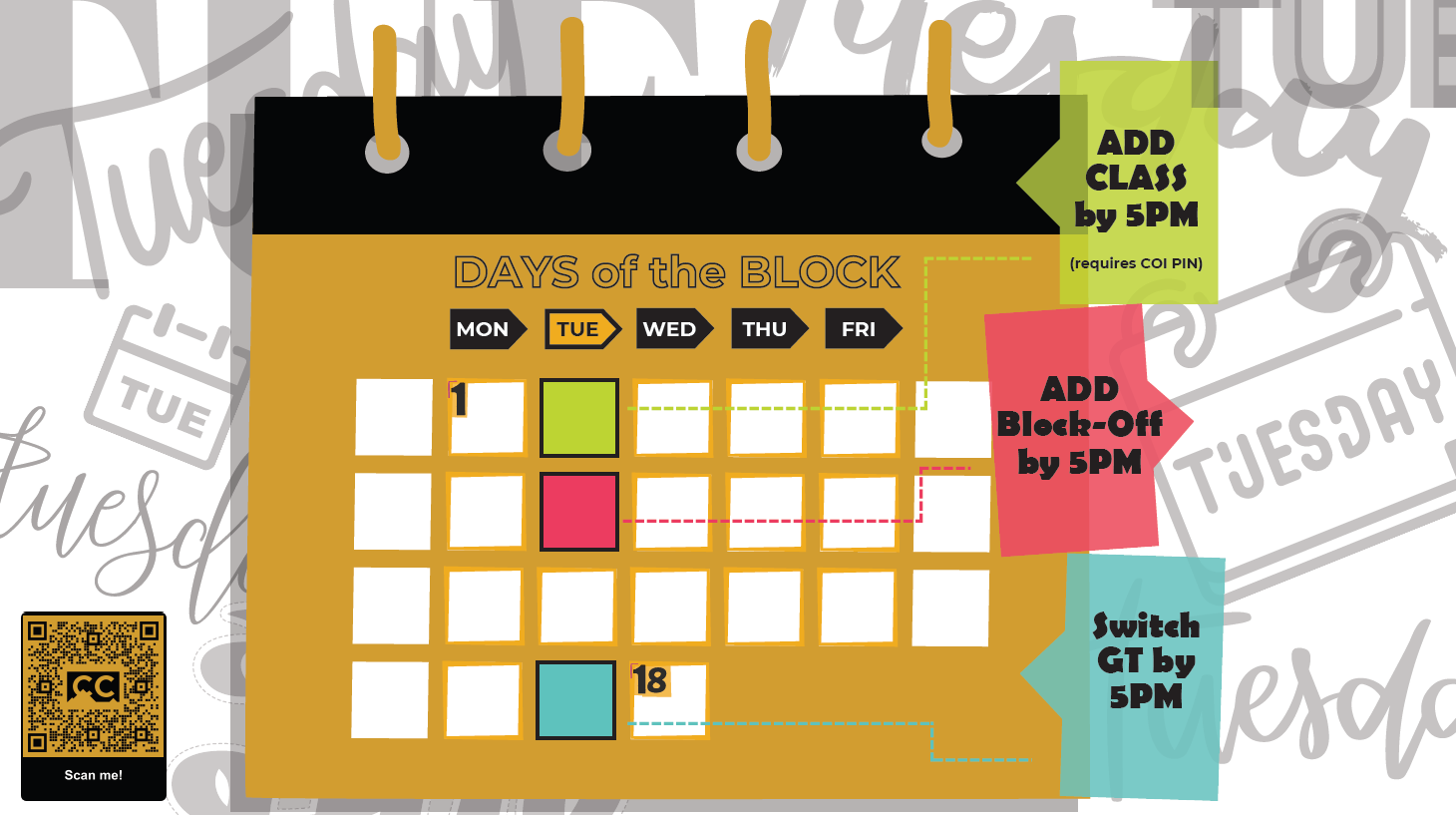
The Graduation Applications for Fall 2024 and Spring 2025 open Oct 14
HOW TO APPLY
Apply to Graduate is the graduation application available from the Student Banner menu. Students who have reached a *23 unit threshold are eligible to open the application.
WHAT’S INCLUDED IN “APPLY”?
- Graduation Curriculum |Level, Major, Minor (apply anyway, even if this info is in flux)
- Graduation Date |Winter and Spring
- Graduation Ceremony Attendance |Y/N and height for gown
- Graduation Program and Diploma |Diploma Name and Hometown
- Diploma Mailing Address |Edit and Review (cannot be sent to a campus address)
- Graduation Application Summary |Review and Submit
*once an application has been submitted, students must contact the Registrar’s office to cancel or make a correction*
WHY IS IT IMPORTANT TO APPLY?
Applications are required for all graduating students. It is also the student's responsibility to complete their degree requirement obligations (32-units w/met residency + gen-Eds + major(s) = ready for degree conferral review). By completing a graduation application, students are confirming their intentions to graduate; opting in/out of ceremony participation and announcements; and initiating a review of their record by the registrar's office to be certified for a degree. Responses to applications are shared with the following stakeholders: registrar, advisors, department chairs, college events.
GRAD DEADLINES & WHAT’S NEXT
Winter Graduates| Apply by Nov 21 (11/21)
- A finalized applicant list will be shared with college events for participation eligibility to Winter celebration upon deadline close.
- All degree requirements must be completed by the end of Block 4 (including any I or IP pending grades) for degree conferral.
- The official conferment process begins in Block 5.
Spring Graduates| Apply by Apr 18 (4/18)
- A finalized applicant list will be shared with college events for participation eligibility to Spring Commencement upon deadline close.
- All degree requirements must be completed by the end of Block 8 (including any I or IP pending grades) for degree conferral. See "Marching Only Eligibility Conditions" for ceremonial participation for those who fall short of completing all requirements by end of Block 8; listed under, "Graduation Tips from the Registrar" in the section.
- The official conferment process begins in Block 8.
Applications for Fall 2024 and Spring 2025 open Oct 14.
You might not be sure whether you are graduating this year. You could be switching majors, not yet declared, or declaring a double major, or attempting to squeeze in a minor or an abroad program. These should NOT prevent you from applying! In fact, applications are especially necessary for students in these transitory situations (an application can always be removed or bumped out if plans change). Know, at the end of the day, it is the student’s responsibility to complete their degree.
Understand how your plans and degree progress align by taking these next steps towards graduation:
- Apply to Graduate
- Declare your major(s) and/or minor(s)
- Schedule a graduation review appointment with your advisor(s).
- Proof your Stellic record in your advising appointment as this is your first step in verifying requirements have been met. Do not ignore (red) marks as they indicate something is missing. Students should work with their advisor(s) and department chair to understand why.
- If a course should be counting in your progress on Stellic, an exception must be made.
- All requirements should reflect either completed (green) or registered to be completed (yellow) by end of Block 4 (for Winter Grads) or Block 8 (for Spring Grads) to remain eligible for graduation.
- Students who have an incomplete Stellic record should anticipate email outreach from the Registrar to verify accuracy, resolve potential concerns, and/or to discuss options moving forward. Please do not ignore communication outreach from the Registrar’s Office as this could jeopardize an ability to resolve an issue that keeps you from graduating on time.
- Send official transcripts/reports for any pending/missing transfer work to the Registrar's Office.
- Finish remaining requirements! This includes any remaining “IP” or “I” marks on their transcript by end of Block 4 (for Winter Grads) or Block 8 (for Spring Grads).
- If there is missing transfer credit on the student's record, an official transcript must be sent to the Registrar’s Office ASAP.
- Stay informed with graduation events from the College Events office
Students must meet all degree requirements by end of Block 8 to graduate and receive a diploma. Degree requirements include: major, general education, and 32-unit. For students who are within their final two degree requirements by end of Block 8 will continue to remain eligible to participate at Commencement but will not graduate and receive a diploma until remaining requirements are finished. If you think you’ll fall in this category, please apply and reach out to our office so that we can discuss a marching only option that keeps you on the list for the Commencement ceremony.
show all / hide all
Spring Preregistration Opens Nov 4
The open period for Spring Preregistration will begin on Monday, Nov 4 and remain open for four weeks, closing at end of day Friday, Nov 22. Students will be expected to submit their course selections for the Spring semester (blocks 5, 6, 7, & 8). Learn more about Preregistration, and review resources ahead of the announcement letters. Plan early, meet early, submit early.
Transferring Credit Into CC?
- Review Transfer Credit Guidelines for more information and additional resources
- Review Academic Residence Requirements (see section VII under GenEds / section VIII under All-College)
What Is A "Temporary" Registration?
Temporary registrations are not official and bear 0.00 credit. Waitlists and Preregistration placeholder courses, GS391 and GS392 are considered temporary registrations. Because these are not official registrations, when final class rosters are distributed to faculty before the new block begins, temporary registrations are dropped. Students who had a temporary registration for the new block are no longer considered enrolled and must update their registration on Days 1 and 2 of the new block by using Add/Drop and an instructor's COI PIN (or through one of the applications linked below). Learn more about registration deadlines.
If you are on a waitlist and no longer want to be, please use Add/Drop to remove yourself. A waitlisted course is considered your preferred course choice. You will be moved into the vacated seat and automatically dropped from your current course registration should a seat open to you ahead of the block.
If you are registered in a GS391, this Preregistration placeholder MUST be replaced with an approved independent study or thesis course. Please make sure to replace any “GS391, PLACEHOLDER ONLY (Senior Thesis/Ind. Study)” on your schedule by completing one of the following:
Some departments handle the creation/assignment of independent blocks for their majors directly (i.e. Economics, Sociology, etc.) If you are a declared student in such a department, please make sure to follow the department's instructions on how to correctly register for your thesis and/or independent research block.When Is Add/Drop Disabled?
Course adds are temporarily disabled over the weekend prior to the start of a new block. Adding a course using Add/Drop is prevented between the time when final rosters are sent to professors on Friday until the start of the new block on Monday. This is to allow all students and faculty time to plan for the upcoming block. Once a new block begins, "Adds" require the COI PIN (consent of instructor pin) to be used in the Add/Drop registration application, on Days 1 and 2 of block.
What qualifies as an "Add"?
- getting in off of a waitlist
- correcting a Preregistration placeholder
- swapping classes
- adding new classes
Students are required to use the online registration application to update their registration. Add/Drop is linked to Canvas and will update access to a Canvas page based on the registered course. Drop notifications are sent automatically from Add/Drop during the block's registration periods.



