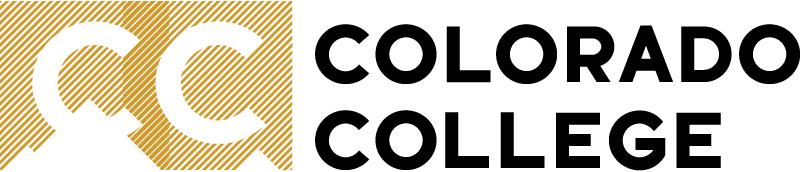Guest Printing
If you're a visitor to Colorado College and don't have a CC account, you can use this feature to print.
Printing via email (and thus guest printing) is not currently functional. The update required to fix it is a large undertaking which will likely take months. In the meantime, contact us at the Solutions Center (1st floor, Tutt Library, 719.389.6449, its@coloradocollege.edu) for help printing.
Send an email to guestprint@coloradocollege.edu with the file you want to print attached.
- This will work with a Microsoft Word, Microsoft Excel, Microsoft Powerpoint, or Adobe PDF file
- Other filetypes will not print.
It will take the print server a couple of minutes to spool the document, so be patient. You'll get an email confirmation with a password when it's ready to print out. You can then go to any Papercut-enabled printer, log in using the password, and release your print job.
We recommend you use a short file name and appending your name at the end of it. For example, "list-johndoe.docx" so that you can identify it in the list of documents waiting to be printed.
Note that Guest prints will all be black and white & double sided.
Report an issue -
Last updated: 08/08/2023