Office of Communications & Marketing
Freelance Photographer’s Guide
Thanks for your willingness to provide photography services to Colorado College. We want you to be successful and be a long-term partner. Here are some guidelines and rules that we expect you to follow. We hope your adherence to these guidelines will ensure success for both of us.
— Lonnie Timmons III - 719-389-7602
General Event Preparedness
- Please attempt to arrive early to the assignment. Depending on the location of the event, parking could be a challenge. While I am not familiar with all the parking ins-and-outs, I can steer you to the right person for updated information. Also, some Colorado College buildings have similar names so verify the location prior to your arrival.
- Feel free to ask questions or for advice. I will provide you with assignment information including the contacts. With that, you should already know the who, what, where and why. If you have questions, let me know. I am a resource to help.
Photography
- Shooting inside some buildings will present lighting challenges whether it is banding, flickering, or dim lighting.
- Portraiture (including staff photos) should be confident, show some dimension, and be appropriately lit. Staff photos are always taken in the vertical orientation unless you have received other instructions.
- The Colorado College website uses only horizontal (landscape orientation) photos. Please submit only horizontal images unless there is a compelling reason to do otherwise.
- The Bulletin magazine uses both horizontal and vertical images. You are welcome to shoot vertical (portrait style) photos, but make sure you also shoot a horizontal version if you do.
- Shoot in RAW to make edits easier. It is a lifesaver in our darker buildings.
- Stop motion in your photos. Unless it is an artistic device like panning with a runner, we will not accept blurry photos. If you find that you are not stopping motion of your subject, increase the ISO, find better light, or use a strobe.
Editing
- Please weed out any unusable photos. Color correct and correct the exposure, if necessary. For event photography, we will need no more than 25 photos unless instructed otherwise. Whenever possible, I will let you know the approximate number of photos we need.
- It goes without saying to make sure that your photos are tack sharp.
Metadata
- Add a clearly written caption. All photos need to have either a caption, cutline, or description attached to them for future use and publication. You attach this information by following the instructions below: Imbedding captions and keywords. See below. This not only provides important information but also tells us who took the photo and can give you credit when we use it. The caption, cutline, or description consists of:
Who: The names of visible faces (unless it is four or more) should be identified.
What: What is happening in the photo?
When: The date the photo was created.
Where: Where was the event you photographed?
Why: Add why if appropriate. Try to explain why this is important, or why it is happening. - DO: Add your (photographer’s) name, contact information, and website in the metadata.
- DO NOT: Add any Lightroom tags in metadata under keywords or categories.
Embedding captions and keywords
- Open your photo in Photoshop > File > File Info
- The Metadata will be added under the Basic tab.
- Photo title A commencement photo taken on May 24, 2022 would be
20220524_spring-commencement. - Your name under Author
- Your caption under Description. This can all be done in bulk by selecting all of the photos that would have the same information in Bridge or Photo Mechanic.
- Keywords will be supplied by me whenever possible.
- Photo title A commencement photo taken on May 24, 2022 would be
- See example below.
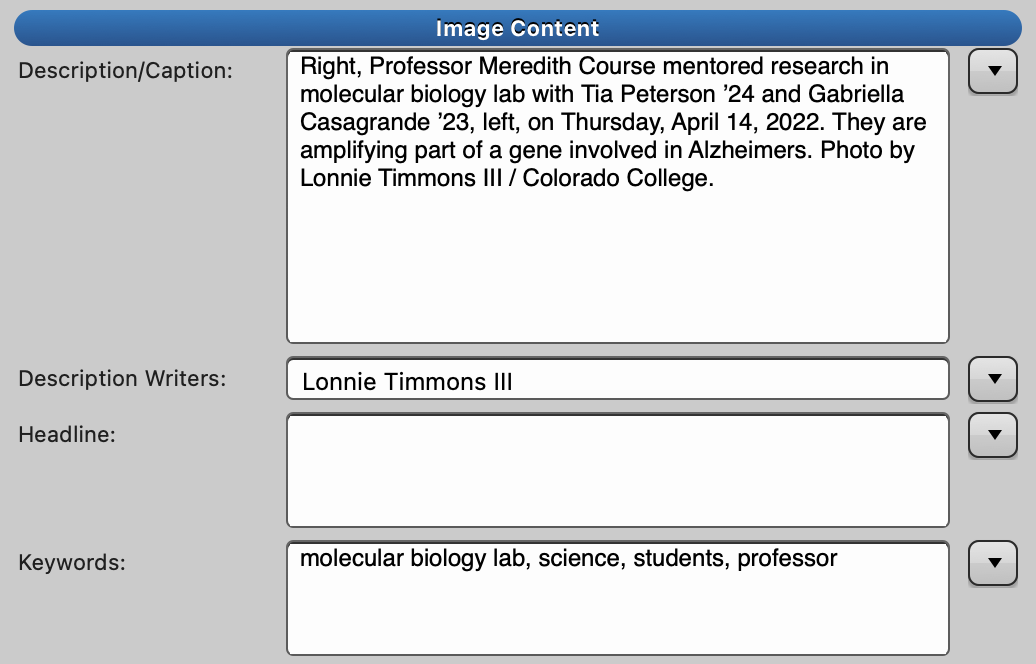
Delivery
- Export full resolution JPGs to a folder using the naming convention below.
- Naming Convention: A commencement photo taken on May 24, 2022 would be
20220524_spring-commencement. - Delivery: Please send me the full resolution files by using WeTransfer.com unless instructed otherwise. Please upload the photos within three days or by the deadline given.
Invoice and Getting Paid
- Please send me an invoice after the photos have been delivered. Submit a W-9 and direct deposit info to our office ahead of time so you can be set up in our system. We usually pay within less than 30 days.
Report an issue -
Last updated: 08/31/2022
