Office of Information Technology
Send a Secure Email
The Message Encryption feature in Office 365 allows you to send secure emails, which will require the recipient(s) to authenticate by entering a one-time passcode or signing in with an Office 365 or google account. The message will then be decrypted, allowing the recipient to view the sensitive content and send an encrypted response if necessary.
Examples of emails that should be sent securely:
- employee and contractor tax forms
- background check form
- financial data
- credit card purchases
- release of medical records
Send an email securely
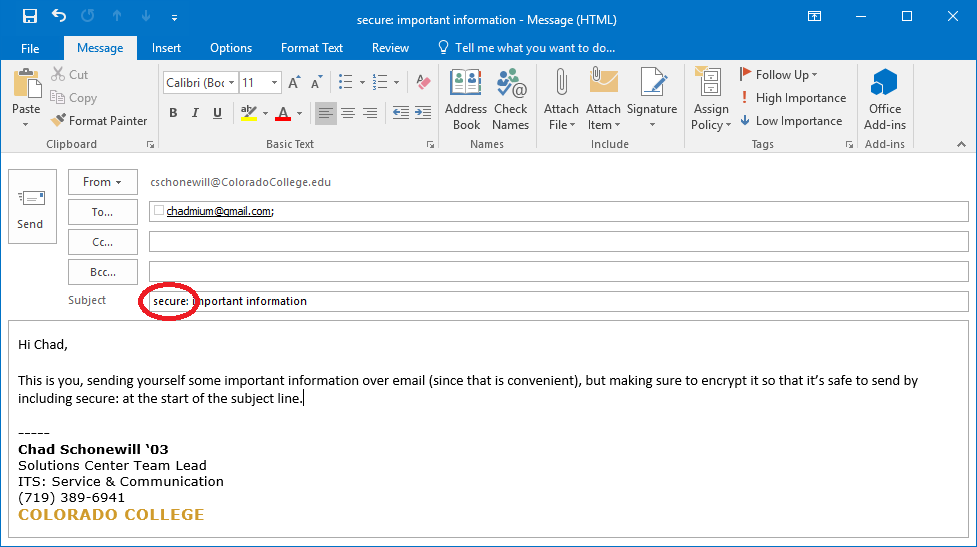
show all / hide all
Open a secure email as a recipient
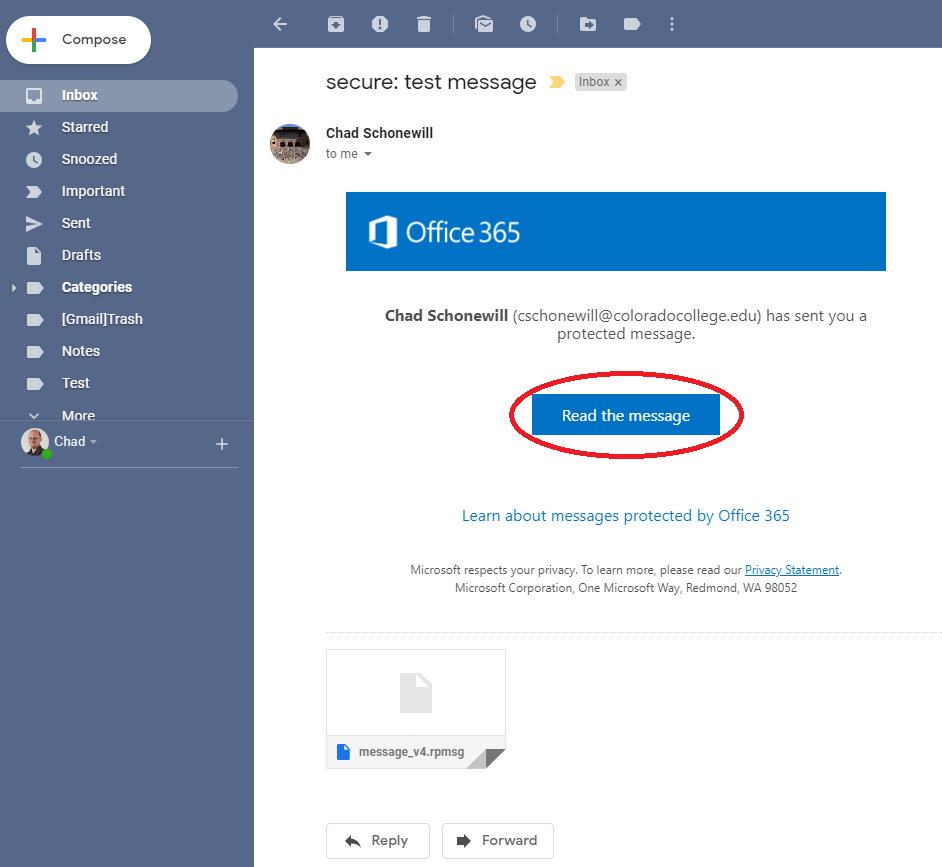
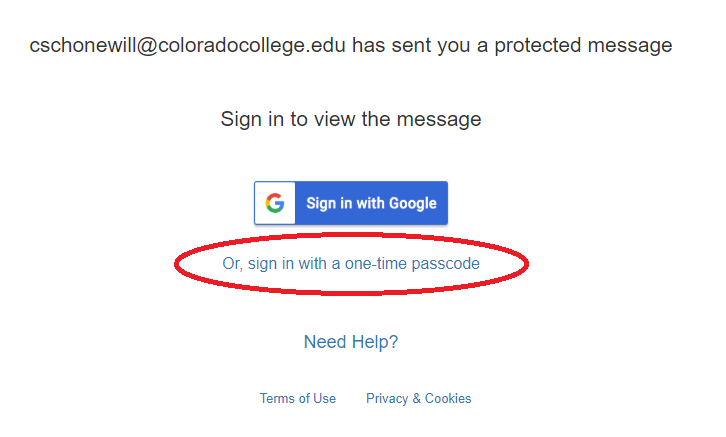
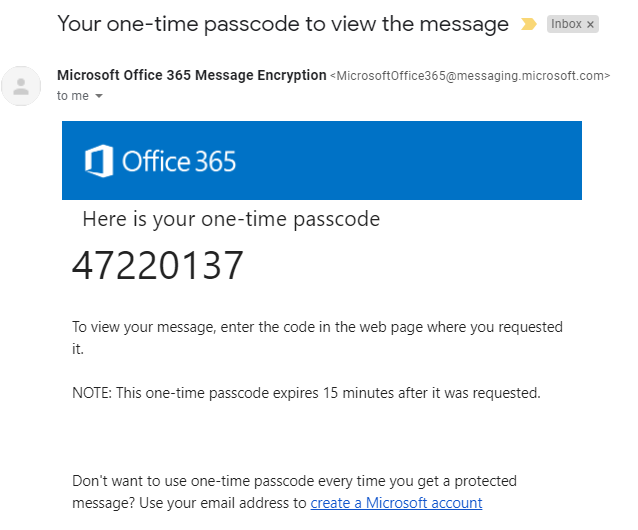
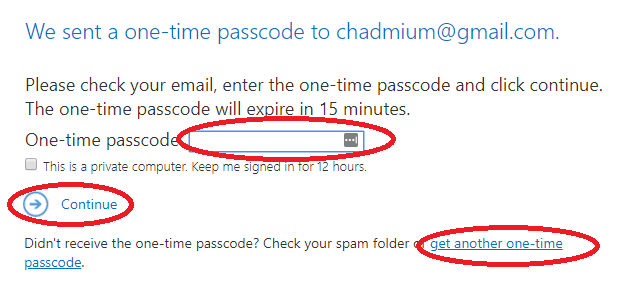
show all / hide all
Report an issue -
Last updated: 01/05/2021
