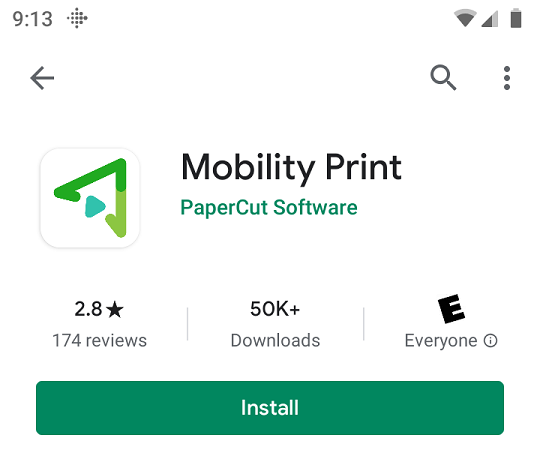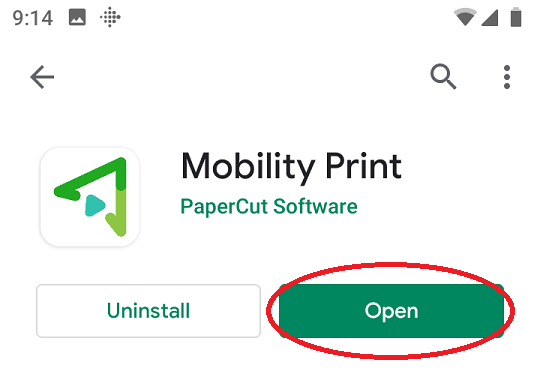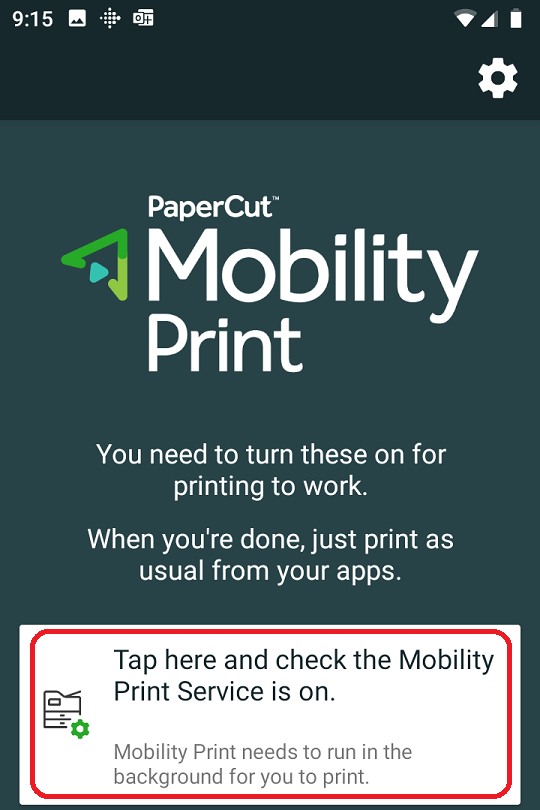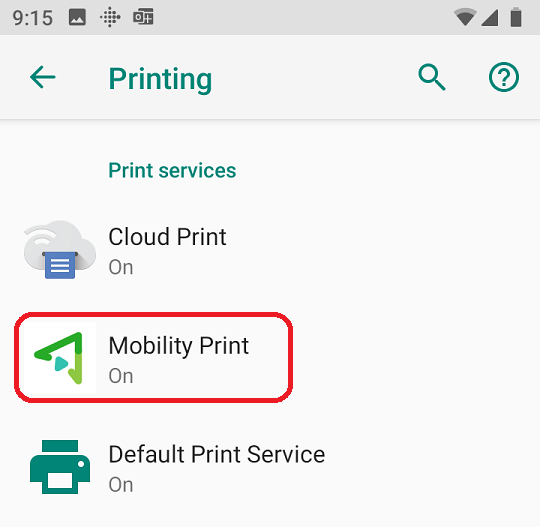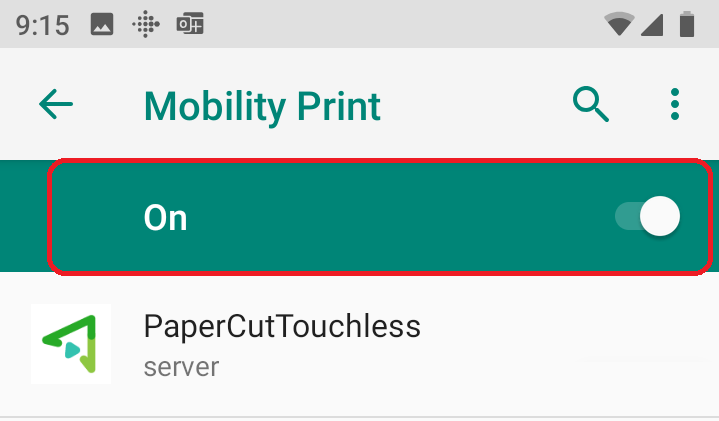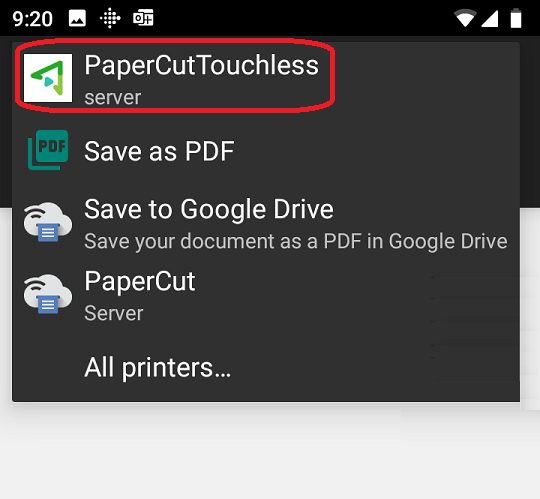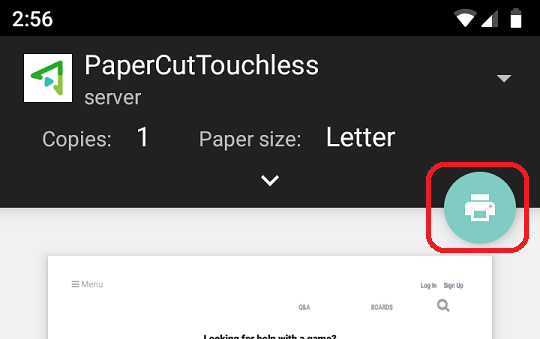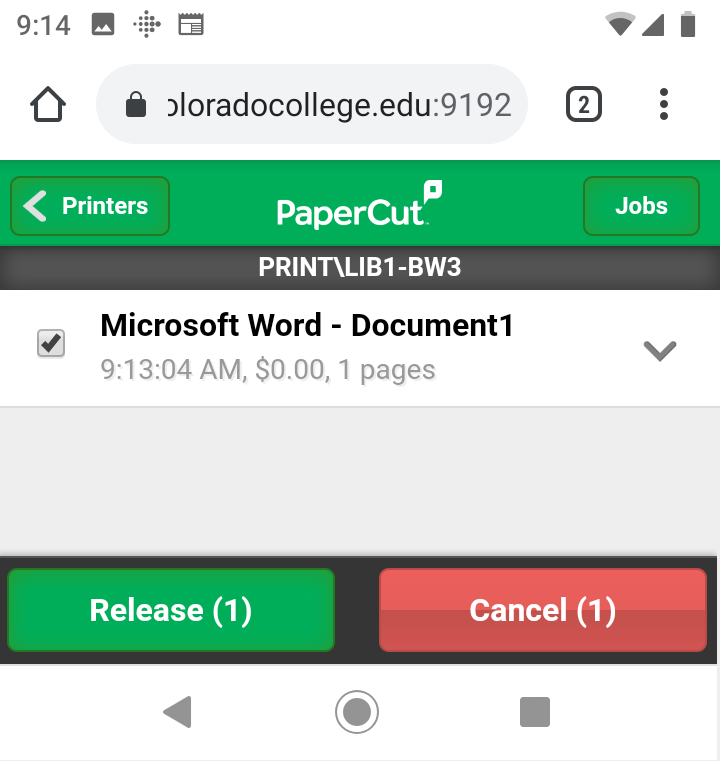Printing - Android
Print jobs can sometimes take several minutes between the time you hit print and the time it shows up on the printer - this is particularly true during the first 3 days of each block when everyone is printing their readings and the print server is trying to handle all of that at once.
If you print a job and it doesn't show up to release, chances are that you just need to wait a few more minutes.
Make sure your Android is connected to the "eduroam" WiFi.Print from Android
show all / hide all
RELEASE YOUR JOB FROM A PAPERCUT PRINTER
You can just open your camera app - no need to actually take a picture, it will recognize the QR code and either open the webpage immediately or you may need to tap the "link" icon.
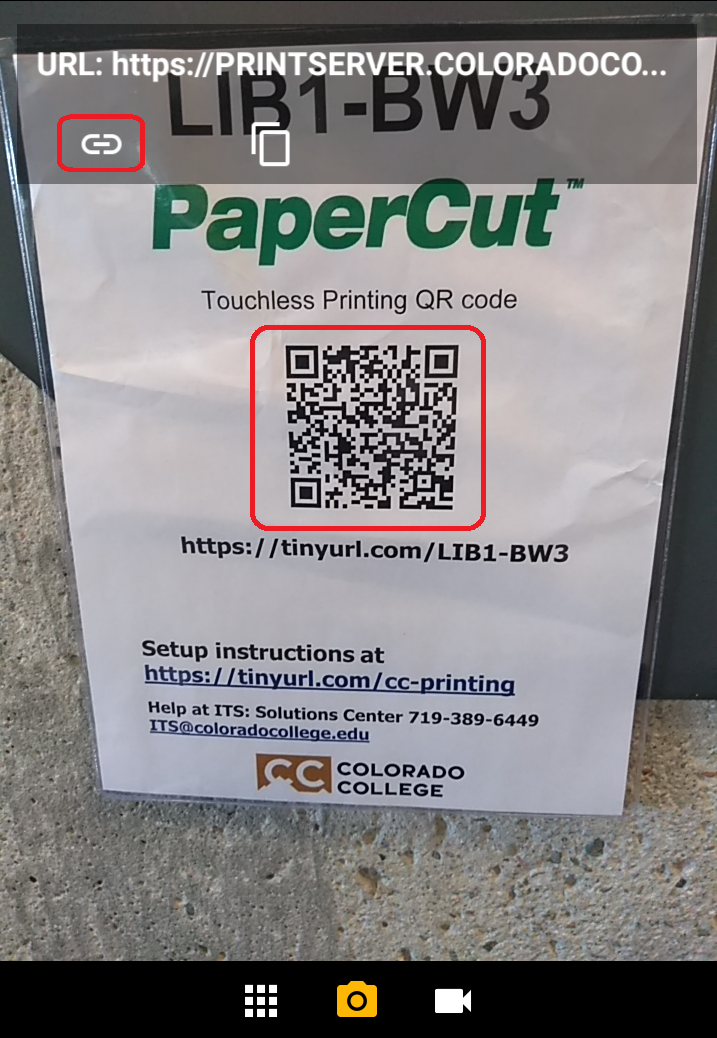
The first time you release from your phone, log in with your CC username and password. It will remember your credentials for next time.
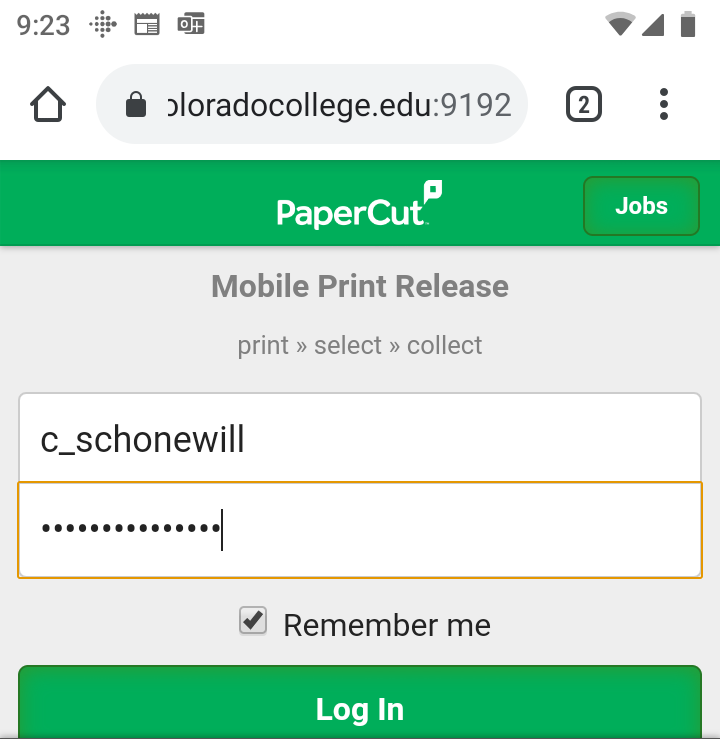
show all / hide all