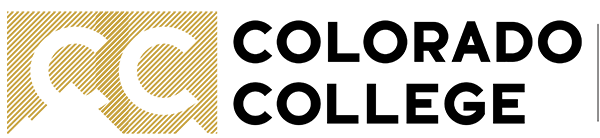PaperCut - ChromeOS (Chromebook)
Open the Chrome Web Store and download the Mobility Print Chrome extension.
When you need to print, make sure you are on EDUROAM and then click print. Choose PaperCuttouchless as your printer.
The Mobility Print app will open - enter your CC username and password and click Sign in and print.
Then head over to a PaperCut printer and release your print job.
Report an issue -
Last updated: 08/13/2021