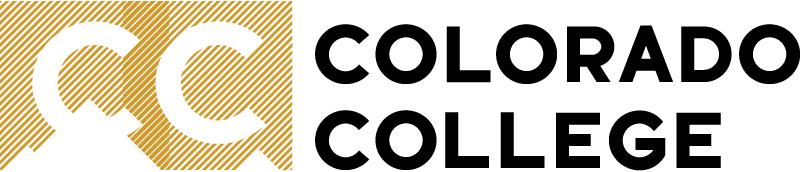How to deal with Online Harassment
Online Harassment occurs when someone uses technology to demean, harm, or cause pain to another person. It can happen via email, social media, or even text messaging.
Here are a few suggestions for preventing and recovering from online harassment:
Prevent Online Harassment
As an Internet user, you can contribute to a safer online environment:
- Don’t Contribute: Refrain from participating in online harassment, even if encouraged by others.
- Defend Others: Stand up against harassment when you witness it.
- Limit Screen Time: Excessive screen time is linked to lower psychological well-being. Balance online activities with offline interactions.
- Avoid Anonymous Social Media: Apps that allow anonymous posting of messages (looking at you Fizz, Yikyak, Jodel, among others) may be fun, but they also open users up to trolls and all sorts of harmful messages
Additionally, you should:
- Adjust Online Privacy Settings: For each online service you use, check for privacy settings you can adjust.
- Online Contact Information: Consider removing your contact information (social media links, gamer tags, phone number, office location, and email addresses) from public web pages
- Get a Screener: Consider enlisting a trusted colleague department assistant or work colleague to screen your email in case of a potential harassment event; give them permissions to access your mailbox
Recover From Online Harassment
Protect Your Mental HealthBeing victimized online can increase stress, anxiety, and depression symptoms. Here’s how you can protect your well-being:
- Recognize Signs: Be aware of signs of harassment, such as sudden mood changes, withdrawal, or reluctance to use social media.
- See help: Meet with a counselor, therapist, or other professional to learn coping strategies.
- Block and Report: Report and block harassment on social media platforms.
- Here are a few links for some of the platforms; search the web or check the support links for other platforms:
- Activate your People: Check in with your counselor/therapist/ecclesiastical leader and your colleague/email screener who will screen your email for you. Assign your screener permissions to check your your email for you and archive the harassing messages
- Privacy Settings: If you didn’t before, adjust privacy settings on each platform you have a profile on to control who can see your content (see list above in the prevention section).
- Online Contact Information: Remove your contact information (social media links, gamer tag, phone number, office location, and email addresses) from public web pages
- Karen To in Communications can assist with this for the Colorado College website
Remember that privacy settings are crucial. Regularly review and update them to protect your personal safety, reputation, and digital identity.
If you encounter any issues, reach out to the social media platform’s support and seek professional help.
Report an issue -
Last updated: 05/08/2024